Graphics Programs Reference
In-Depth Information
Dimension line location
First
extension
line
Second
extension
line
180
Fig. 6.4
First example - Linear dimension
N o t e s
1. If necessary use
Osnaps
to locate the extension line locations.
2. At the prompt:
Specify fi rst extension line origin or [select
object]:
Also allows the line being dimensioned to be
picked
.
3.
The drop-down menu from the
Line
tool icon contains the following
tool icons -
Angular
,
Linear
,
Aligned
,
Arc Length
,
Radius
,
Diameter
,
Jog Line
and
Ordinate
. Refer to Fig. 6.1 when working
through the examples below.
Note
- when a tool is chosen from this
menu, the icon in the panel changes to the selected tool icon.
Second example - Aligned Dimension ( Fig. 6.5 )
1.
Construct the outline Fig. 6.5 using the
Line
tool.
170
170
Fig. 6.5
Second example - Aligned dimension

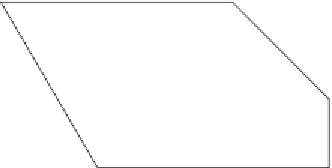






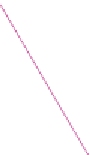


















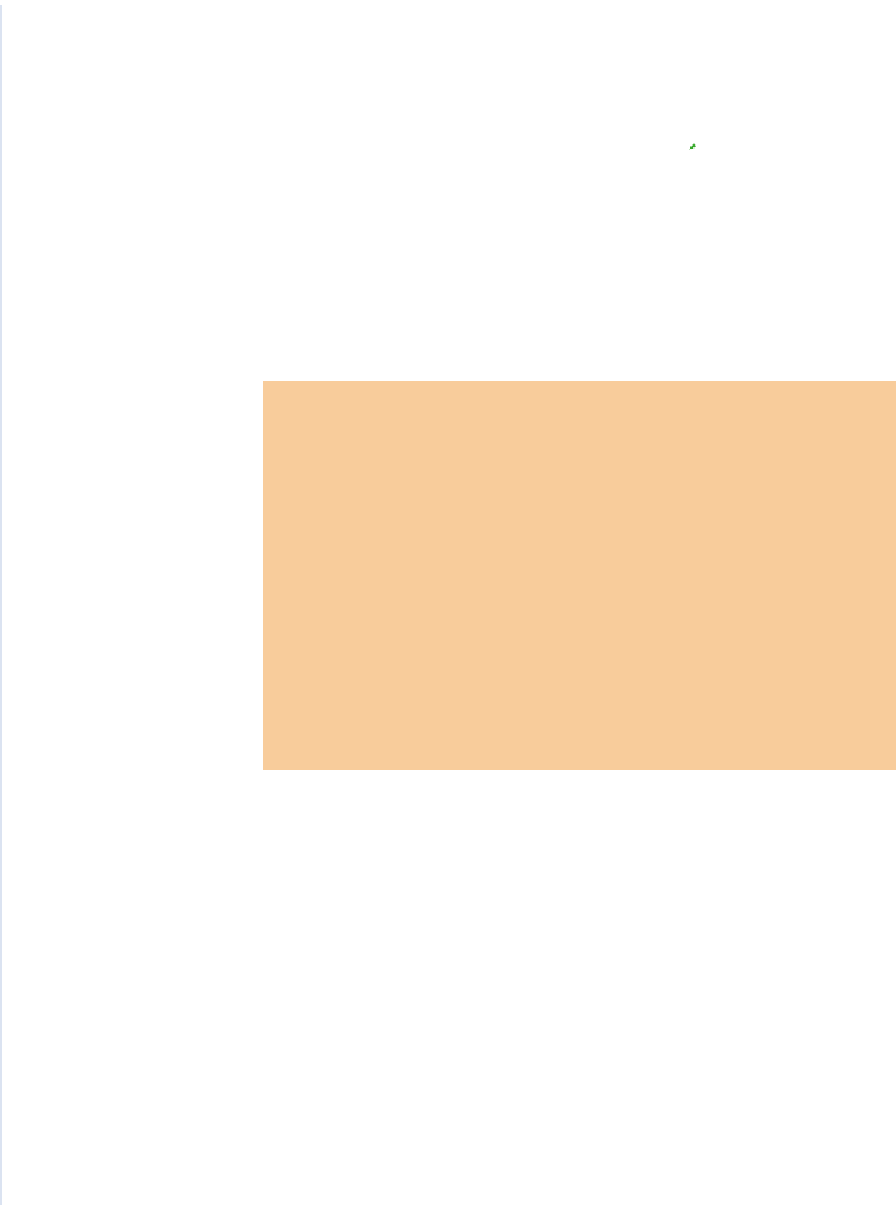
















Search WWH ::

Custom Search