Graphics Programs Reference
In-Depth Information
N o t e
In general, in this topic dimensions are shown in drawings in the Metric
style - mainly in millimetres, but some will be shown in Imperial
style - in inches. To see how to set a drawing template for Imperial
dimensioning see Chapter 4 (page 95).
Adding dimensions using these tools
First example - Linear Dimension ( Fig. 6.4 )
1.
Construct a rectangle 180
110 using the
Polyline
tool.
2.
Make the
Dimensions
layer current from the
Home/Layers
panel
( Fig. 6.3 ).
Fig. 6.3
The Home/Layers panel - making Dimensions layer current
3.
Click
the
Linear
tool icon in the
Annotate/Dimension
panel (Fig. 6.1).
The command line shows:
Command: _dimlinear
Specify fi rst extension line origin or <select
object>: pick
Specify second extension line origin: pick
Specify dimension line location or [Mtext/
Text/Angle/Horizontal/Vertical/Rotated]: pick
Dimension text = 180
Command:
Fig. 6.4 shows the 180 dimension. Follow exactly the same procedure for
the 110 dimension.
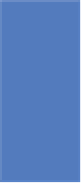
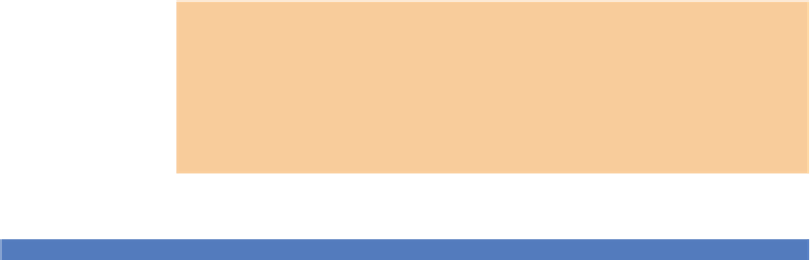

Search WWH ::

Custom Search