Graphics Programs Reference
In-Depth Information
3.
Using the tools
Polyline
,
Circle
,
Trim
,
Polyline Edit
,
Mirror
and
Fillet
construct the
drawing ( Fig. 5.48 ).
R10
R5
Offset 5
R20
R20
1
0
30
R20
R15
Fig. 5.50
Exercise 4
160
260
5.
Construct the arrow ( Fig. 5.51 ). Array the
arrow around the centre of its circle 8 times to
produce the right-hand drawing of Fig. 5.51.
Fig. 5.48
Exercise 3
20
4.
Construct the circles and lines (Fig. 5.49).
Using
Of set
and the
Ttr
prompt of the
Circle
tool followed by
Trim
, construct one of the
outlines arrayed within the outer circle. Then,
with
Polyline Edit
change the lines and arcs
into a pline of width 0.3. Finally array the
outline 12 times around the centre of the
circles ( Fig. 5.50 ).
10
R15
Ø20
Ø200
Ø220
Fig. 5.51
Exercise 5
Ø80
6.
Construct the left-hand drawing of Fig. 5.52.
Then with
Move
, move the central outline to
the top left-hand corner of the outer outline.
Then with
Copy
make copies to the other
corners.
Ø50
170
2
5
30
R7.
5
Fig. 5.49
Exercise 4 - circles and lines on which the
exercise is based
Chamfers 20x10
Fig. 5.52
Exercise 6
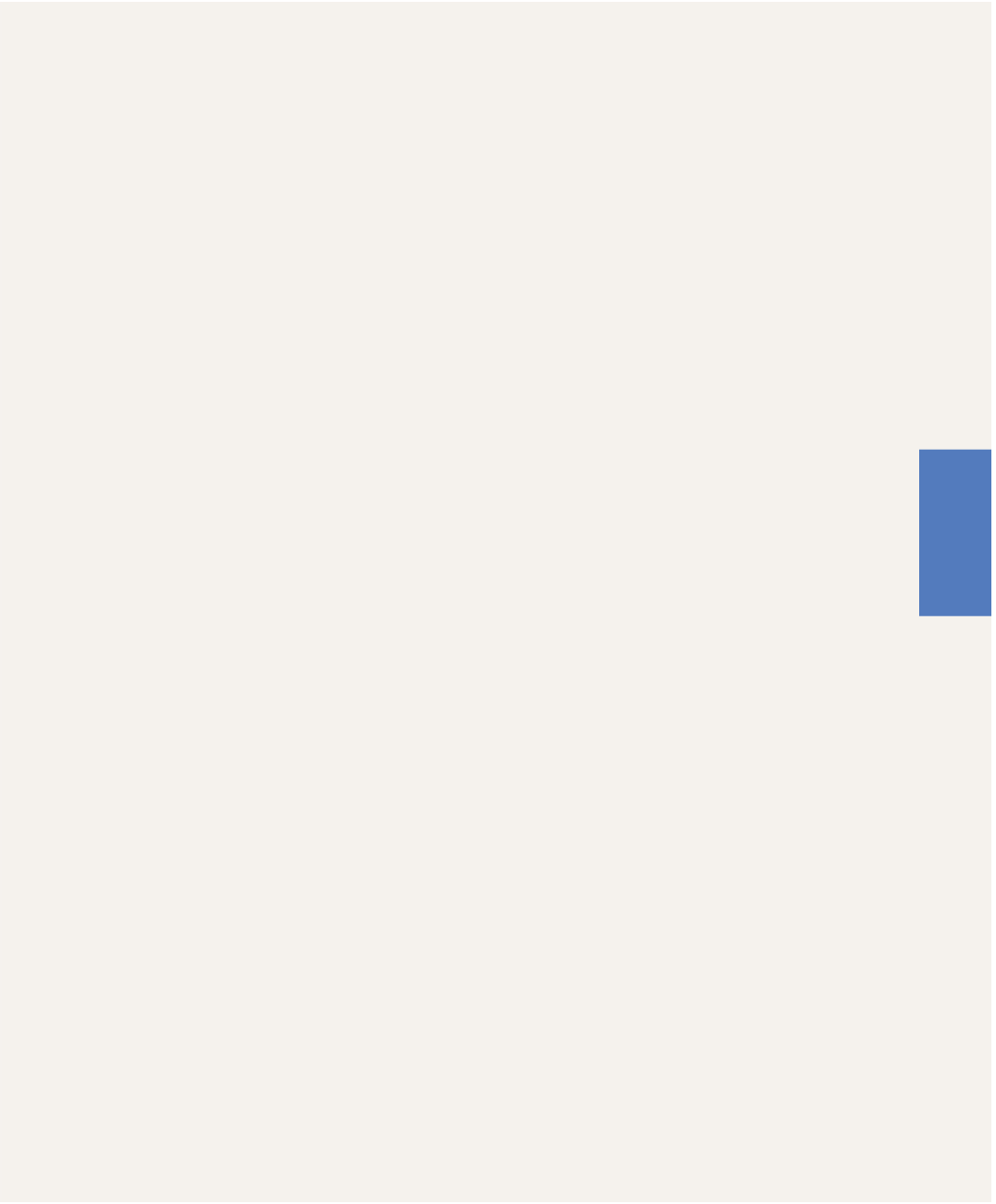
















































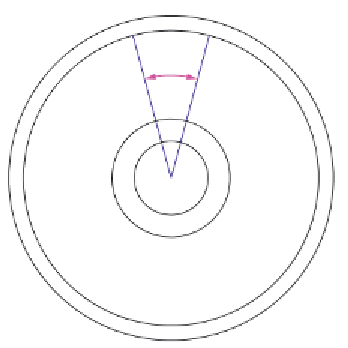



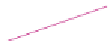








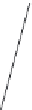

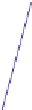


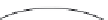



















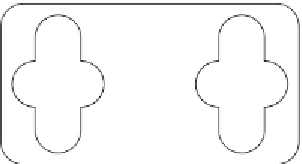





































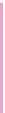

















































Search WWH ::

Custom Search