Graphics Programs Reference
In-Depth Information
Select fi rst object or [Polyline/Radius/Trim/
mUltiple]: r (Radius)
Specify fi llet radius <0>: 15
Select fi rst object or [Undo/Polyline/Radius/Trim/
Multiple]: pick
Select second object or shift-select to apply
corner: pick
Command:
Three examples are given in Fig. 5.42 .
Fig. 5.41
Select Fillet from the menu in the Home/Modify panel
Original
rectangle
10060
Radius10
Radius15
No trim
Radius20
Fig. 5.42
Examples - Fillet
Examples - Chamfer ( Fig. 5.44 )
1.
Construct three rectangles 100 by 60 using either the
Line
or the
Polyline
tool.
2.
Call
Chamfer
-
click
the arrow to the right of the tool icon in the
Home/Modify
panel and select
Chamfer
from the menu which appears






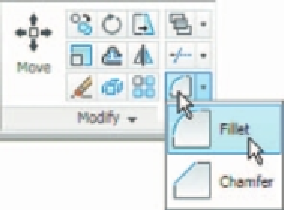
Search WWH ::

Custom Search