Graphics Programs Reference
In-Depth Information
N o t e
Observe the similarity of the
Extend
and
No extend
prompts with those
of the
Trim
tool.
The Fillet and Chamfer tools
These two tools can be called from the
Home/Modify
panel. There
are similarities in the prompt sequences for these two tools. The major
differences are that only one (
Radius
) setting is required for a fi llet, but
two (
Dist1
and
Dist2
) are required for a chamfer. The basic prompts for
both are:
Fillet
Command:_fi llet
Current settings: Mode = TRIM, Radius = 1
Select fi rst object or [Polyline/Radius/Trim/
mUltiple]: enter r (Radius)right-click
Specify fi llet radius <1>: 15
Chamfer
Command:_chamfer
(TRIM mode) Current chamfer Dist1 = 1, Dist2 = 1
Select fi rst line or [Undo/Polyline/Distance/Angle/
Trim/mEthod/Multiple]: enter d (Distance)
right-click
Specify fi rst chamfer distance <1>: 10
Specify second chamfer distance <10>: right-click
Examples - Fillet ( Fig. 5.42 )
1.
Construct three rectangles 100 by 60 using either the
Line
or the
Polyline
tool ( Fig. 5.42 ).
2.
Call
Fillet -
click
the arrow to the right of the tool icon in the
Home/
Modify
panel and select
Fillet
from the menu which appears
( Fig. 5.41 ),
pick
Fillet
from the
Modify
drop-down menu or
enter
f
or
fi llet
at the command line which then shows:
Command:_fi llet
Current settings: Mode = TRIM, Radius = 1
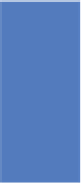
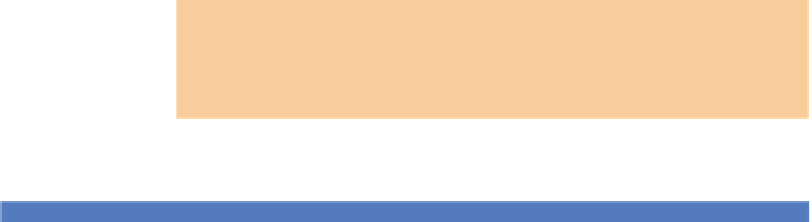
Search WWH ::

Custom Search