Graphics Programs Reference
In-Depth Information
40
35
35
40
1
4 Rotated 90°
2 Rotated 45°
3 Rotated 135°
base point
Fig. 5.27
Example - Rotate
The Scale tool
Examples - Scale ( Fig. 5.29 )
1.
Using the
Rectangle and
Polyline tools, construct drawing
1
of
Fig. 5.29. The
Rectangle
fi llets are R10. The line width of all parts
is
1
. Copy the drawing 3 times to give drawings
2
,
3
and
4
.
2.
Call
Scale
-
left-click
on its tool icon in the
Home/Draw
panel
( Fig. 5.28 ),
pick
Scale
from the
Modify
drop-down-menu or
enter
sc
or
scale
at the command line which then shows:
Fig. 5.28
The Scale tool from the Home/Modify panel
Command:_scale
Select objects: window drawing 2 5 found
Select objects: right-click
Specify base point: pick
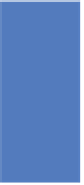

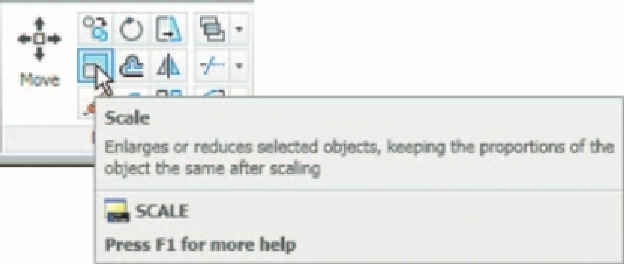
















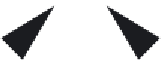






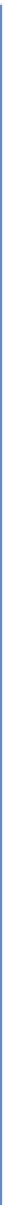











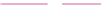



Search WWH ::

Custom Search