Graphics Programs Reference
In-Depth Information
Introduction
The
Modify
tools are among those most frequently used. The tools are
found in the
Home/Modify
panel. A
click
on the arrow at the bottom of the
Home/Modify
panel brings down a further set of tool icons (Fig. 5.1). They
can also be selected from the
Modify
drop-down menu (Fig. 5.2). In the
AutoCAD Classic
workspace, they can be selected from the
Modify
toolbar.
Fig. 5.1
The Modify tool icons in the Home/Modify panel
Using the
Erase
tool from
Home/Modify
was described in Chapter 2.
Examples of tools other than the
Explode
follow. See also Chapter 9 for
Explode
.
First example - Copy ( Fig. 5.5 )
1.
Construct Fig. 5.3 using
Polyline
. Do not include the dimensions.
Fig. 5.2
The Modify
drop-down menu
200
5
Fig. 5.3
First example - Copy Object - outlines
The Copy tool
2.
Call the
Copy
tool - either
left-click
on its tool icon in the
Home/
Modify
panel ( Fig. 5.4 ) or
enter
cp
or
copy
at the command line.
The command line shows:
Command: _copy
Select objects: pick the cross 1 found
Select objects: right-click



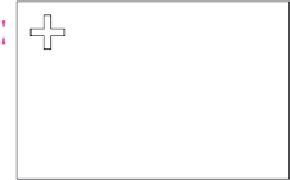


















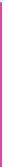











Search WWH ::

Custom Search