Graphics Programs Reference
In-Depth Information
2.
In the
Save Drawing As
dialog which comes on screen (Fig. 4.21),
click
the arrow to the right of the
Files of type
fi eld and in the popup
list associated with the fi eld
click
on
AutoCAD Drawing Template
( * .dwt)
. The list of template fi les in the
AutoCAD 2011/Template
directory appears in the fi le list.
Fig. 4.21
Saving the template to the name acadiso.dwt
3.
Click
on
acadiso
in the fi le list, followed by a
click
on the
Save
button.
4.
The
Template Option
dialog appears. Make
entries
as suggested in
Fig. 4.22, making sure that
Metric
is chosen from the popup list. The
Fig. 4.22
The Template Description dialog
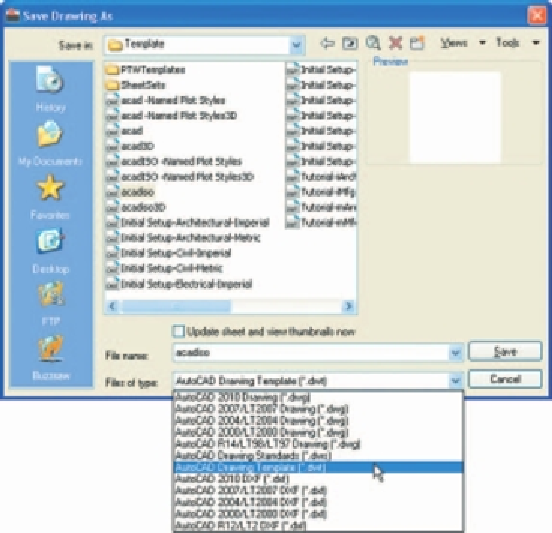
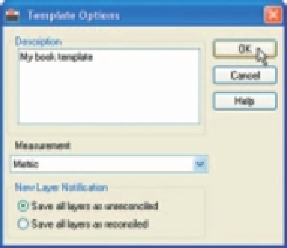
Search WWH ::

Custom Search