Graphics Programs Reference
In-Depth Information
Fig. 4.17
The Select Color dialog
5.
Click
on the linetype
Continuous
against the layer name
Centre
.
The
Select Linetype
dialog appears ( Fig. 4.18 ).
Click
its
Load …
button and from the
Load or Reload Linetypes
dialog
double-click
CENTER2
. The dialog disappears and the name appears in the
Select
Linetype
dialog.
Click
the
OK
button and the linetype
CENTER2
appears against the layer
Center
.
Fig. 4.18
The Select Linetype dialog
6.
Repeat with layer
Hidden
, load the linetype
HIDDEN2
and make the
linetype against this layer
HIDDEN2
.
7.
Click
on the any of the lineweights in the
Layer Properties Manager
.
This brings up the
Lineweight
dialog (Fig. 4.19). Select the lineweight
0.3
. Repeat the same for all other layers. Then
click
the
Close
button of
the
Layer Properties Manager
.

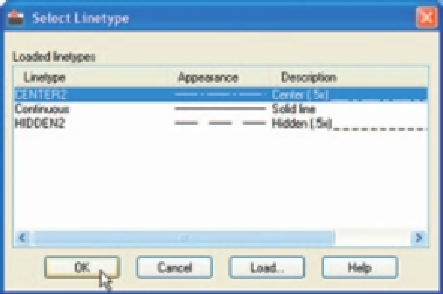
Search WWH ::

Custom Search