Graphics Programs Reference
In-Depth Information
Fig. 4.7
The Pan tool in action showing a part of the drawing, while the whole drawing is shown in
the Aerial View window.
N o t e s
1. If using a mouse with a wheel both zooms and pans can be
performed with the aid of the wheel. See page 8.
2. The
Zoom
tools are important in that they allow even the smallest
parts of drawings to be examined and, if necessary, amended or
modifi ed.
3.
The zoom
tools can be called from the sub-menu of the
View
drop-
down menu or by
entering
zoom
or
z
at the command line. The easiest
of this choice is to
enter
z
at the command line followed by a
right-click
.
4. Similarly the easiest method of calling the
Pan
tool is to
enter
p
at
the command line followed by a
right-click
.
5.
When constructing large drawings, the
Pan
tool and the
Aerial View
window are of value for allowing work to be carried out in any part of a
drawing, while showing the whole drawing in the
Aerial View
window.
Drawing templates
In Chapters 1-3, drawings were constructed in the template
acadiso.dwt
which loaded when AutoCAD 2011 was opened. The default
acadiso
template has been amended to
Limits
set to
420,297
(coordinates within

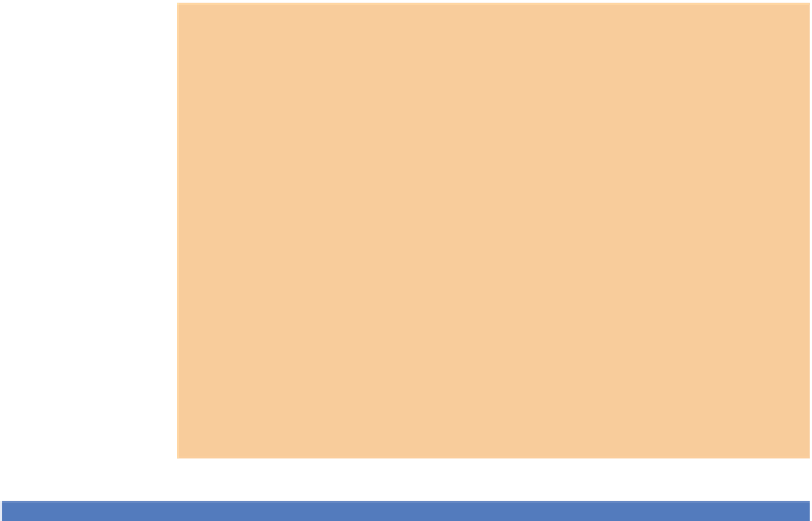

Search WWH ::

Custom Search