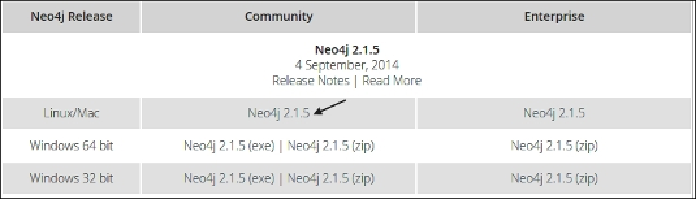Database Reference
In-Depth Information
Installing Neo4j Community Edition on
Linux/Unix
This section will guide you through the end-to-end process of Neo4j installation on the
Linux/Unix operating system. By the end of this section, you will have a fully functional
Neo4j instance running on your Linux/Unix desktop / server.
Perform the following steps to install Neo4j on Linux/Unix:
1. Download and install Oracle Java 7 available at
http://www.oracle.com/technet-
work/java/javase/install-linux-self-extracting-138783.html
or Open JDK 7 avail-
able a
t
https://jdk7.java.net/download.html
.
2. Set
JAVA_HOME
as the environment variable
export JAVA_HOME=<Path
of Java install Dir>
.
3. Download the stable release of Linux distribution
neo4j-commu-
nity-2.1.5-unix.tar.gz
from
http://neo4j.com/download/other-releases/
.
Neo4j can be installed and executed as a Linux service, or it can be downloaded as a
.tar
file, where after installation it needs to be started manually by executing the shell scripts.
Further in this section, we will talk about the steps involved in installing Neo4j as a service
and standalone archive.