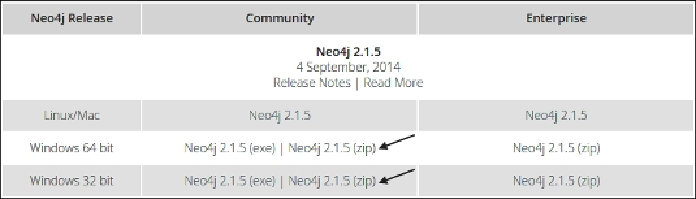Database Reference
In-Depth Information
Installing as a Windows archive / standalone
application
There is no doubt that administrators/users have always preferred installing critical soft-
ware such as Neo4j as a Windows service; however, there are instances where users do not
have sufficient privileges to install software as a service, and for this reason, there is anoth-
er way that users can download Neo4j and can do manual configuration and start using it.
To install Neo4j as a Windows archive, let's perform the following steps:
1. Depending upon your Windows platform (64 bit or 32 bit), download the latest
stable release of Neo4j from
http://neo4j.com/download/other-releases/
.
2. Once downloaded, extract the archive into any of the selected folders and refer to
the top-level extracted directory as
NEO4J_HOME
.
3. Open the
<$NEO4J_HOME >\bin
directory and double-click on
Neo4j.bat
and you are done.
4. Stop the server by typing
Ctrl
+
C
.
5. Browse to
http://localhost:7474/browser/
and you should see
theNeo4j browser.