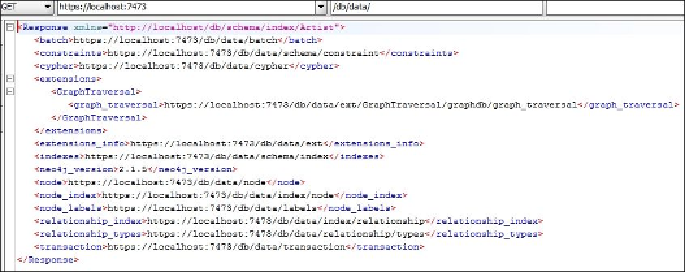Database Reference
In-Depth Information
We can add more plugins but every plugin needs to be defined on a new line.
7. Open the console, browse
<$Spring-Neo4j>
, and execute the following com-
mand to compile the code:
<$M2_HOME>/bin/mvn clean install
8. Copy the project's JAR file from
<$Spring-Neo4j>/target/
and place it
in
<$NEO4J_HOME>/plugins/
.
9. Stop your Neo4j server by pressing
Ctrl
+
C
(in case it is already running) and ex-
ecute
<$NEO4J_HOME>/bin/neo4j start
and your Neo4j server will be
up and running with your custom plugin.
10. Open SoapUI or any other tool for executing a GET REST request with the fol-
lowing configurations:
◦ Request method type:
GET
◦ Request URL:
https://localhost:7473/db/data/
or
ht-
tp://localhost:7474/db/data/
◦ Request headers:
Accept: application/json; char-
set=UTF-8
and
Content-Type: application/json
11. Execute the REST request and you will see that your plugin is listed as a new
REST endpoint under
<extensions>
, as shown in the following screenshot:
12. Open your
<$NEO4J_HOME>/bin/neo4j-shell
and execute the following
cypher statements to clean up your database:
match (x)-[r]-() delete r;
match (x) delete x;