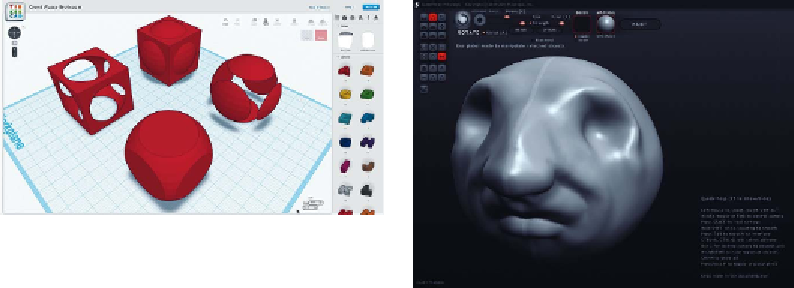Graphics Reference
In-Depth Information
Figure 3-1.
Basic Boolean operations illustrated in
Tinkercad. From back to front: union, two possible
differences, and intersection of concentric cube and
sphere.
Figure 3-2.
Pixologic's Sculptris allows you to sculpt
3D models like blobs of clay. Tooltips have names like
crease, inflate, smooth, pinch, and flatten.
Solid modeling programs have three big ad-
vantages. First, the solid modeling design
process tends to be more intuitive than other
methods, and is often the easiest way for be-
ginners to get started. Second, the interface
usually makes it easy to set precise measure-
ments between objects, which is handy for
creating mechanical parts. Third, the soft-
ware handles most issues of manifold integ-
rity (“water-tightness”) for the user automat-
ically, despite the very large number of
operations that may go into shaping a com-
plex form.
Parametric modeling programs
, such as
OpenSCAD, are fairly unique; instead of
drawing shapes using a mouse, objects are
modeled by writing simple programs that
describe how to combine different shapes
together. Because each dimension can be
specified precisely, this kind of tool is great
for quickly creating things, such as technical
parts like enclosures, gears, and other me-
chanical objects.
On the other hand, parametric modelers are
also useful for producing generative art-
work. Tools such as Marius Watz's Model-
Builder and the Grasshopper editor for Rhino
are geared toward generating unexpected,
abstract forms by processing other objects
or data, or by pure math. Designers like Nerv-
ous System use them to create complex
organic shapes (
Figure 3-3
) that would be
practically impossible to model by hand
(
Figure 3-3
).
Sculpting modeling programs
, such as
ZBrush, Sculptris, and Mudbox, use a more
freeform interface to slice, tug, twist, and
press the surface of a “blob” into the desired
shape. This makes them great for forming
organic surfaces such as faces or figures, but
less suitable for precise parts or flat surfaces.
A great tool to start with is Sculptris
(
Figure 3-2
), little brother of the more expen-
sive ZBrush. (Many polygonal modeler ap-
plications such as Blender, Modo, and Maya
are beginning to offer built-in sculpting tools
as well.)