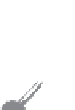Java Reference
In-Depth Information
public class
Test {
public static void
main(String[] args)
throws
java.io.IOException {
java.io.PrintWriter output =
new
java.io.PrintWriter(
"t.txt"
);
output.printf(
"%s"
,
"1234"
);
output.printf(
"%s"
,
"5678"
);
output.close();
}
}
19.19
After the program is finished, how many bytes are in the file
t.dat
? Show the contents
of each byte.
import
java.io.*;
public class
Test {
public static void
main(String[] args)
throws
IOException {
DataOutputStream output =
new
DataOutputStream(
new
FileOutputStream(
"t.dat"
));
output.writeInt(
1234
);
output.writeInt(
5678
);
output.close();
}
}
19.20
For each of the following statements on a
DataOutputStream output
, how many
bytes are sent to the output?
output.writeChar(
'A'
);
output.writeChars(
"BC"
);
output.writeUTF(
"DEF"
);
19.21
What are the advantages of using buffered streams? Are the following statements
correct?
BufferedInputStream input1 =
new
BufferedInputStream(
new
FileInputStream(
"t.dat"
));
DataInputStream input2 =
new
DataInputStream(
new
BufferedInputStream(
new
FileInputStream(
"t.dat"
)));
ObjectInputStream input3 =
new
ObjectInputStream(
new
BufferedInputStream(
new
FileInputStream(
"t.dat"
)));
This section develops a useful utility for copying files.
Key
Point
In this section, you will learn how to write a program that lets users copy files. The
user needs to provide a source file and a target file as command-line arguments using
the command:
java Copy source target
VideoNote
Copy file
The program copies the source file to the target file and displays the number of bytes in the
file. The program should alert the user if the source file does not exist or if the target file
already exists. A sample run of the program is shown in Figure 19.14.