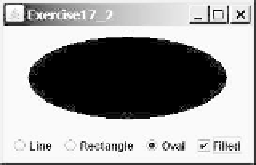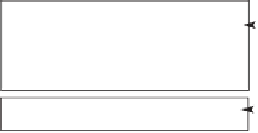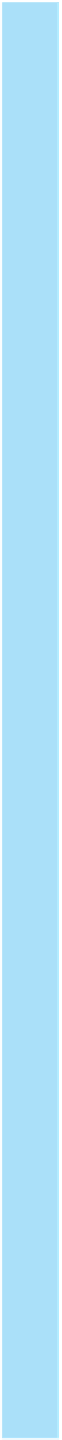Java Reference
In-Depth Information
FigurePanel
Panel with
FlowLayout
F
IGURE
17.18
The program displays lines, rectangles, and ovals when you select a shape
type.
Traffic light
panel
Panel with
FlowLayout
F
IGURE
17.19
The radio buttons are grouped to let you select only one color in the group to
control a traffic light.
Sections 17.6-17.8
**17.4
(
Text viewer
) Write a program that displays a text file in a text area, as shown in
Figure 17.20a. The user enters a file name in a text field and clicks the
View
button;
the file is then displayed in a text area.
(a) (b)
F
IGURE
17.20
(a) The program displays the text from a file in a text area. (b) The program
displays a histogram that shows the occurrences of each letter in the file.
**17.5
(
Create a histogram
for
occurrences of letters
) The program in Listing 17.8,
MultipleWindowsDemo.java, displays a histogram to show the occurrences of
each letter in a text area. Reuse the
Histogram
class created in Listing 17.9 to
write a program that will display a histogram on a panel. The histogram should
show the occurrences of each letter in a text file, as shown in Figure 17.20b.
Assume that the letters are not case sensitive.
■
Place the panel that will display the histogram in the center of the frame.
■
Place a label and a text field in a panel, and put the panel in the south side of the
frame. The text file will be entered from this text field.
■
Pressing the
Enter
key on the text field causes the program to count the occur-
rences of each letter and display the count in a histogram.