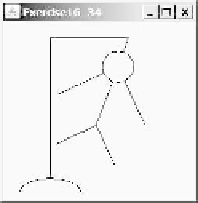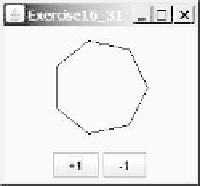Java Reference
In-Depth Information
(a) (b) (c)
F
IGURE
16.30
Clicking the or button increases or decreases the number of sides of
a regular polygon in Exercise 16.31. Exercise 16.32 allows the user to create/remove points
dynamically.
+
1
-
1
F
IGURE
16.31
Exercise 16.33 animates a pendulum swinging.
**16.34
(
Game: hangman
) Write a program that animates a hangman game swinging,
as shown in Figure 16.32. Press the UP arrow key to increase the speed and
the DOWN arrow key to decrease it. Press the
S
key to stop animation and the
R
key to resume it.
F
IGURE
16.32
The program animates a hangman game swinging.
***16.35
(
Animation: ball on curve
) Write a program that animates a ball moving along
a sine curve, as shown in Figure 16.33. When the ball gets to the right border,
it starts over from the left. Enable the user to resume/pause the animation with
a click on the left/right mouse button.
*16.36
(
Flip coins
) Write a program that displays heads (
H
) or tails (
T
) for each of
nine coins, as shown in Figure 16.34a-b. When a cell is clicked, the coin is
flipped. A cell is a
JLabel
. Write a custom cell class that extends
JLabel