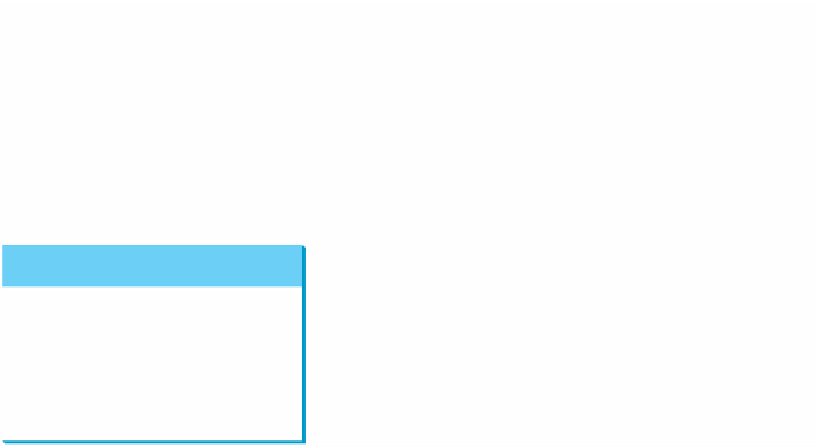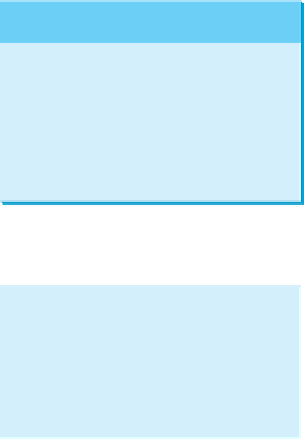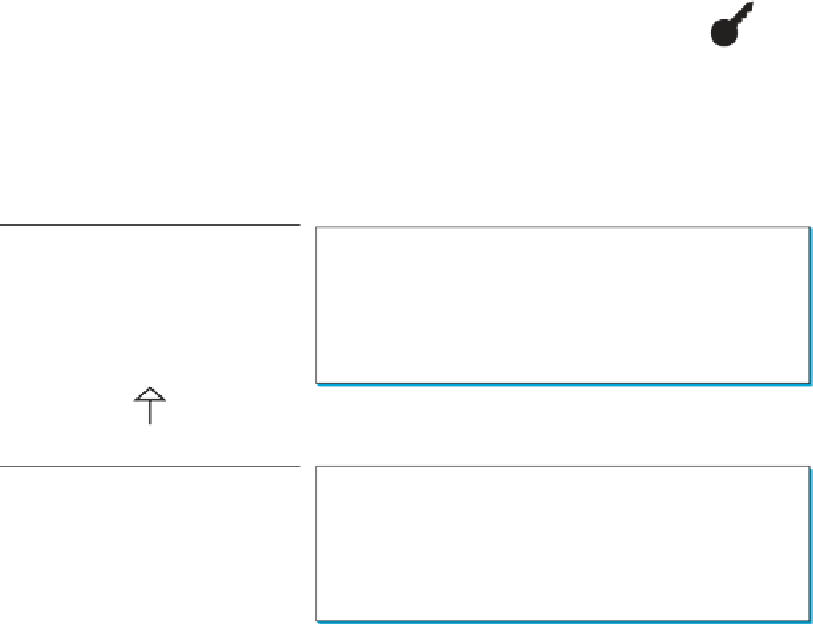Java Reference
In-Depth Information
The user interface is created in the constructor (lines 18-44). The button is the source of the
event. A listener is created and registered with the button (line 43).
The
ButtonListener
class (lines 47-66) implements the
actionPerformed
method.
When the button is clicked, the
actionPerformed
method is invoked to get the interest rate
(line 51), number of years (line 53), and loan amount (line 54). Invoking
jtfAnnualInterestRate.getText()
returns the string text in the
jtfAnnualInterestRate
text field. The
Loan
class is used for computing the loan payments.
This class was introduced in Listing 10.2, Loan.java. Invoking
loan.getMonthlyPayment()
returns the monthly payment for the loan (line 62). The
String.format
method, introduced in
Section 9.2.11, is used to format a number into a desirable format and returns it as a string (lines
61, 63). Invoking the
setText
method on a text field sets a string value in the text field (line 61).
A mouse event is fired whenever a mouse button is pressed, released, or clicked, the
mouse is moved, or the mouse is dragged onto a component.
Key
Point
The
MouseEvent
object captures the event, such as the number of clicks associated with it,
the location (the
x
- and
y
-coordinates) of the mouse, or which button was pressed, as shown in
Figure 16.12.
java.awt.event.InputEvent
+getWhen(): long
Returns the timestamp when this event occurred.
+isAltDown(): boolean
+isControlDown(): boolean
+isMetaDown(): boolean
Returns true if the
Alt
key is pressed on this event.
Returns true if the
Control
key is pressed on this event.
Returns true if the
Meta
mouse button is pressed on this event.
+isShiftDown(): boolean
Returns true if the
Shift
key is pressed on this event.
java.awt.event.MouseEvent
+getButton(): int
Indicates which mouse button has been clicked.
+getClickCount(): int
+getPoint(): java.awt.Point
+getX(): int
Returns the number of mouse clicks associated with this event.
Returns a
Point
object containing the
x
- and
y
-coordinates.
Returns the
x
-coordinate of the mouse point.
+getY(): int
Returns the
y
-coordinate of the mouse point.
F
IGURE
16.12
The
MouseEvent
class encapsulates information for mouse events.
Since the
MouseEvent
class inherits
InputEvent
, you can use the methods defined in
the
InputEvent
class on a
MouseEvent
object. For example, the
isControlDown()
method detects whether the
CTRL
key was pressed when a
MouseEvent
is fired.
Three
int
constants—
BUTTON1
,
BUTTON2
, and
BUTTON3
—are defined in
MouseEvent
to indicate the left, middle, and right mouse buttons. You can use the
getButton()
method
to detect which button is pressed. For example,
getButton() == MouseEvent.BUTTON3
indicates that the right button was pressed.
The
java.awt.Point
class represents a point on a component. The class contains two
public variables,
x
and
y
, for coordinates. To create a
Point
, use the following constructor:
detect mouse buttons
Point
class
Point(
int
x,
int
y)