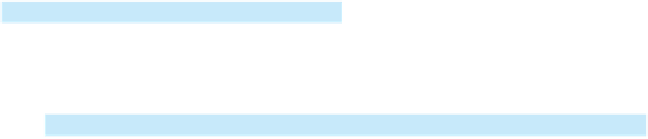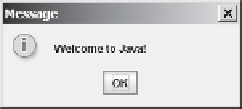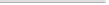Java Reference
In-Depth Information
Title
Title bar
Message
Click the OK button to
close the dialog box
F
IGURE
1.18
“Welcome to Java!” is displayed in a message box.
import
4
5
6
public class
WelcomeInMessageDialogBox {
7
import
javax.swing.JOptionPane;
main method
public static void
main(String[] args) {
8
// Display Welcome to Java! in a message dialog box
JOptionPane.showMessageDialog(
null
,
"Welcome to Java!"
);
display message
9
10 }
11 }
The first three lines are block comments. The first line begins with
/*
and the last line ends
with
*/
. By convention, all other lines begin with an asterisk (
*
).
This program uses the Java class
JOptionPane
(line 9). Java's predefined classes are
grouped into packages.
JOptionPane
is in the
javax.swing
package.
JOptionPane
is
imported into the program using the
import
statement in line 4 so that the compiler can
locate the class without the full name
javax.swing.JOptionPane
.
package
Note
If you replace
JOptionPane
in line 9 with
javax.swing.JOptionPane
, you
don't need to import it in line 4.
javax.swing.JOptionPane
is the full name for
the
JOptionPane
class.
The
showMessageDialog
method is a
static
method. Such a method should be invoked
by using the class name followed by a dot operator (
.
) and the method name with arguments.
Details of methods will be discussed in Chapter 5. The
showMessageDialog
method can be
invoked with two arguments, as shown below.
JO
p
tionPane.showMessageDialog(
null
,
"Welcome to Java!"
);
The first argument can always be
null
.
null
is a Java keyword that will be fully dis-
cussed in Chapter 8. The second argument is a string for text to be displayed.
There are several ways to use the
showMessageDialog
method. For the time being, you
need to know only two ways. One is to use a statement, as shown in the example:
two versions of
showMessageDialog
JOptionPane.showMessageDialog(
null
, x);
where
x
is a string for the text to be displayed.
The other is to use a statement like this one:
JOptionPane.showMessageDialog(
null
, x,
y, JOptionPane.INFORMATION_MESSAGE);