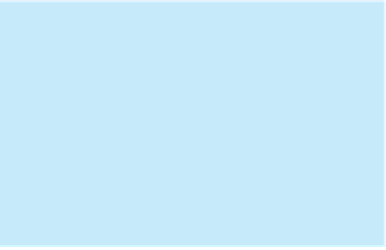Java Reference
In-Depth Information
Draw the UML diagram for the classes and then implement them. Write a test pro-
gram
that
creates
objects
of
Account
,
SavingsAccount
,
and
CheckingAccount
and invokes their
toString()
methods.
11.4
(
Maximum element in
ArrayList
) Write the following method that returns the
maximum value in an
ArrayList
of integers. The method returns
null
if the list
is
null
or the list size is
0
.
public static
Integer max(ArrayList<Integer> list)
Write a test program that prompts the user to enter a sequence of numbers ending
with
0
, and invokes this method to return the largest number in the input.
11.5
(
The
Course
class
) Rewrite the
Course
class in Listing 10.6. Use an
ArrayList
to replace an array to store students. You should not change the original contract of
the
Course
class (i.e., the definition of the constructors and methods should not
be changed).
11.6
(
Use
ArrayList
) Write a program that creates an
ArrayList
and adds a
Loan
object, a
Date
object, a string, a
JFrame
object, and a
Circle
object to the list,
and use a loop to display all the elements in the list by invoking the object's
toString()
method.
11.7
(
Shuffle
ArrayList
) Write the following method that shuffles the elements in an
ArrayList
of integers.
public static void
shuffle(ArrayList<Integer> list)
**11.8
(
New
Account
class
)An
Account
class was specified in Programming Exercise
8.7. Design a new
Account
class as follows:
VideoNote
New
Account
class
■
Add a new data field
name
of the
String
type to store the name of the cus-
tomer.
■
Add a new constructor that constructs an account with the specified name, id,
and balance.
■
Add a new data field named
transactions
whose type is
ArrayList
that stores the transaction for the accounts. Each transaction is an instance
of the
Transaction
class. The
Transaction
class is defined as shown in
Figure 11.6.
The
get
and
set
methods for these data fields are
provided in the class, but omitted in the UML diagram
for brevity.
Transaction
-date: java.util.Date
-type: char
The date of this transaction.
The type of the transaction, such as 'W' for withdrawal, 'D'
for deposit.
The amount of the transaction.
The new balance after this transaction.
-amount: double
-balance: double
-description: String
The description of this transaction.
+Transaction(type: char,
amount: double, balance:
double, description: String)
Construct a
Transaction
with the specified date, type,
balance, and description.
F
IGURE
11.6
The
Transaction
class describes a transaction for a bank account.