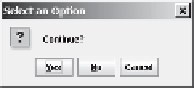Java Reference
In-Depth Information
3.39
List the precedence order of the Boolean operators. Evaluate the following expressions:
✓
✓
Check
Point
true
||
true
&&
false
true
&&
true
||
false
3.40
True or false? All the binary operators except
=
are left associative.
3.41
Evaluate the following expressions:
2
*
2
-
3
>
2
&&
4
-
2
>
5
2
*
2
-
3
>
2
||
4
-
2
>
5
3.42
Is
(x > 0 && x < 10)
the same as
((x > 0) && (x < 10))
? Is
(x > 0 || x <
10)
the same as
((x > 0) || (x < 10))
? Is
(x > 0 || x < 10 && y < 0)
the
same as
(x > 0 || (x < 10 && y < 0))
?
You can use a confirmation dialog to obtain a confirmation from the user.
Key
Point
You have used
showMessageDialog
to display a message dialog box and
showInputDialog
to display an input dialog box. Occasionally it is useful to answer a ques-
tion with a confirmation dialog box. A confirmation dialog can be created using the following
statement:
int
option =
JOptionPane.showConfirmDialog
(
null
,
"Continue"
);
When a button is clicked, the method returns an option value. The value is
JOptionPane.YES_OPTION
(
0
) for the
Ye s
button,
JOptionPane.NO_OPTION
(
1
) for the
No
button, and
JOptionPane.CANCEL_OPTION
(
2
) for the
Cancel
button.
You may rewrite the guess-birthday program in Listing 3.3 using confirmation dialog
boxes, as shown in Listing 3.11. Figure 3.8 shows a sample run of the program for the day
19
.
L
ISTING
3.11
GuessBirthdayUsingConfirmationDialog.java
1
import
javax.swing.JOptionPane;
2
3
public class
GuessBirthdayUsingConfirmationDialog {
4
import class
public static void
main(String[] args) {
5
6
String set1 =
set1
" 1 3 5 7\n"
+
7
" 9 11 13 15\n"
+
8
"17 19 21 23\n"
+
9
"25 27 29 31"
;
10
11
12
String set2 =
set2
" 2 3 6 7\n"
+
13
"10 11 14 15\n"
+
14
"18 19 22 23\n"
+
15
"26 27 30 31"
;
16