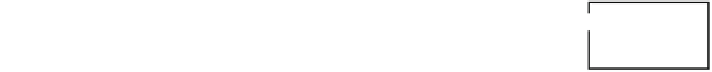Information Technology Reference
In-Depth Information
Fig. 3.19
Component
Component
The rectangles in the diagram represent object-roles, labeled by the object
name, class name or both (class names are always preceded by a colon (:). The
arrows represent the messages being sent, and each is labeled with a number, with
the top level message labeled 1. For each level below the top, a new number is
appended, preceded by a decimal point. Messages on the same level share the
same prefix number, different suffixes determined by the order in which they
occur. For example two messages, one labeled 1.1.1 and 1.1.2, both originated at
the second level down from the top, but the second occurred before the first.
3.4.7 Component Diagram
A component diagram is a code model used to indicate how various components
are linked together in order to form either larger components or an entire software
system. These provide an easy to understand visual for a system's architecture. A
component diagram is a very high level view of a software system, and is made
possible by the generous use of abstraction. In a sense, a component diagram can
be used as a map for the software system, made up of logical units of decompo-
sition (Fig.
3.19
).
3.4.8 Deployment Diagram
A deployment diagram depicts the physical configuration of a software system
upon hardware. This is a useful way of presenting a software project because it
allows both the client and the developers to gain an understanding of the system's
distribution across physical resources from a unique overview. Figure
3.20
depicts
such a system.
3.5 Interfaces, Notes, and Packages
3.5.1 Interfaces
Many of the fundamental principles of the object-oriented paradigm are centered
on the creation of independent, self-contained entities that exhibit characteristics
such as encapsulation and data hiding to ensure the integrity of the software