Information Technology Reference
In-Depth Information
responsible for all of the activities contained within its swimlane. The arrows
depict transitions. Each activity results in a single outgoing transition, which can
then branch into separate transitions, as denoted by the diamond symbol. For
example, the outgoing transition from the
Authorize
activity branches into two
possible transitions, one to the
Enter Amount
activity and the other to the merge
diamond before the
Eject Card
activity. At runtime, the transition used will be
determined by the existence of either the
Valid PIN
or
InvalidPIN
state. As
evidenced by the branches-merge combination in this example, transitions branch
apart due to some varied data and will eventually merge together again when the
set of activities dependent on that data is complete. The solid black rectangles in
the diagram depict forks, at which one transition forks into two or more parallel
activities. Similar to a branch, the transitions created in a form will later join back
together when the activities being carried out in parallel have been completed. The
same solid black rectangle is used to indicate a join.
3.4.6 Collaboration Diagram
Like activity, state, and sequence diagrams, collaboration diagrams are inter-
action diagrams that describe what a system does. They are very similar to
sequence diagrams in that they show the same information, but collaboration
diagrams focus on object-roles rather than a timeline. As the name suggests,
object-roles describe the role that an object is to play; what it is to do as relative to
the software system. The following diagram gives an example of a collaboration
diagram (Fig.
3.18
).
window:UserInterface
message
1.1 : makeReservation():void
aChain:HotelChain
object
1.1.1 : makeReservation():void
sequence number
aHotel:Hotel
aReservation:Reservation
1.1.1.2 : [isRoom]
1.1.1.2.1 :
self link
iteration
1.1.1.1 : *[for each day] isRoom:=available(): boolean
Fig. 3.18
Collaboration diagram (Miller
2003
)