Hardware Reference
In-Depth Information
Electronically, a keyboard is a grid of uncompleted circuits. When you press a number,
letter, or symbol key, you lower a contact that completes the circuit and sends data to the
PC. Different keys complete different circuits, resulting in different characters being sent
to the computer.
Some keys are modifi ers; they trigger a circuit that changes any other values sent while
they're pressed. The Shift key is the most common example. When you press Shift by itself,
nothing happens. But when you hold down Shift and press a letter key, an uppercase letter
is sent, a different value than when the letter is typed by itself.
Other keys send function codes rather than letters or numbers. For example, the F1 key
sends a code string to the PC that represents Function 1. What that entails depends on the
operating system (OS) and/or the active application. For example, at a command prompt,
pressing F1 has no effect, but within Windows, pressing F1 opens the Help system. If an
application is active that has a function assigned to the F1 key, it grabs that input and
interprets it as its own command.
In addition to the alphabetic, numeric, and symbol keys from the original typewriter layout,
today's keyboards also contain a variety of special-purpose keys, including the following:
Function Keys
Labeled F1 through F12, these keys perform special functions, which
vary depending on the application or OS in use. For example, in Windows and in most
Windows-based applications, pressing F1 opens the Help system.
Esc
The Esc(ape) key typically cancels the action in process. Its exact use depends on the
application; Esc commonly closes an open dialog box or cancels a special mode, for example.
Shift, Ctrl, and Alt
These modifi er keys change what happens when some other key
is pressed. Shift makes uppercase letters, for example. Ctrl and Alt have special uses
depending on the application. Ctrl plus a letter may activate a shortcut; Alt typically opens
or activates a menu bar.
Arrow Keys
Arrow keys enable you to move an onscreen cursor or insertion point in the
up, down, right, or left direction.
Scrolling or Positioning Keys
In some programs, the Home and End keys move to the
beginning or end of the document, and the Page Up and Page Down keys move up or down
one screen.
Windows Key
This key, usually with a four-sectioned fl ag graphic on it, opens the Start
menu in Windows.
Fn
Found only on notebook and other portable computers, this key is like an alternative
version of the Ctrl key; when combined with some other key press, it performs a special
command, usually hardware-related. For example, pressing Fn and the up-arrow key
together might increase the display brightness.
Numeric Keypad
Standalone keyboards typically have a separate numeric keypad to the right
of the main keypad layout. This is useful when you have to enter a lot of numeric data. The
numeric keypad has two different functions: it can be used either to input numeric data or to
move the onscreen cursor or insertion point. To toggle between those two modes, press the
NumLock key. Notebook computer keyboards don't usually have a separate numeric keypad.