Hardware Reference
In-Depth Information
Understand CPU speed measurements.
Modern CPUs have core speeds measured in
gigahertz (GHz); older CPU speeds were measured in megahertz (MHz). A CPU's core
speed is related to, but not the same as, its operations per second, measured in millions of
operations per second (MIPS).
Know about processor caches.
Caches improve performance by storing data that was
recently used or is likely to be needed so it will be close at hand when the processor
requests it. The L1 cache is an on-die cache in the CPU; it's the smallest and fastest cache.
Close behind it is the L2 cache, which is on the CPU chip but not on the processor die
itself. Some CPUs also have an L3 cache.
Understand the problems involved in upgrading a processor.
Not only must the
new processor be physically compatible with the socket, but the motherboard must be
aware of the instruction set and the speed at which it can accept data. As a result, most
motherboards support only a few processors.
Understand RAM data rates.
RAM can either be synchronous with the motherboard's bus
speed (single data rate, or SDR) or have double the data rate (DDR) by executing operations
at both the top and the bottom of the clock tick. This is called double-pumping. DDR2 and
DDR3 RAM go even further, effectively doubling and redoubling the data rates.
Understand the compatibility issues involved in upgrading RAM.
Most motherboards
accept only one type of RAM at a certain data rate. This is partly due to physical
compatibility, because different RAM types have different numbers of pins, and partly due
to the way the memory bus operates on the motherboard.
Identify physical characteristics of RAM.
Most desktop systems today accept dual inline
memory modules (DIMMs). Most notebook computers accept small-outline DIMMs
(SODIMMs). Depending on the type, DIMMs may have from 168 to 240 pins; SODIMMs
may have from 72 to 214 pins.