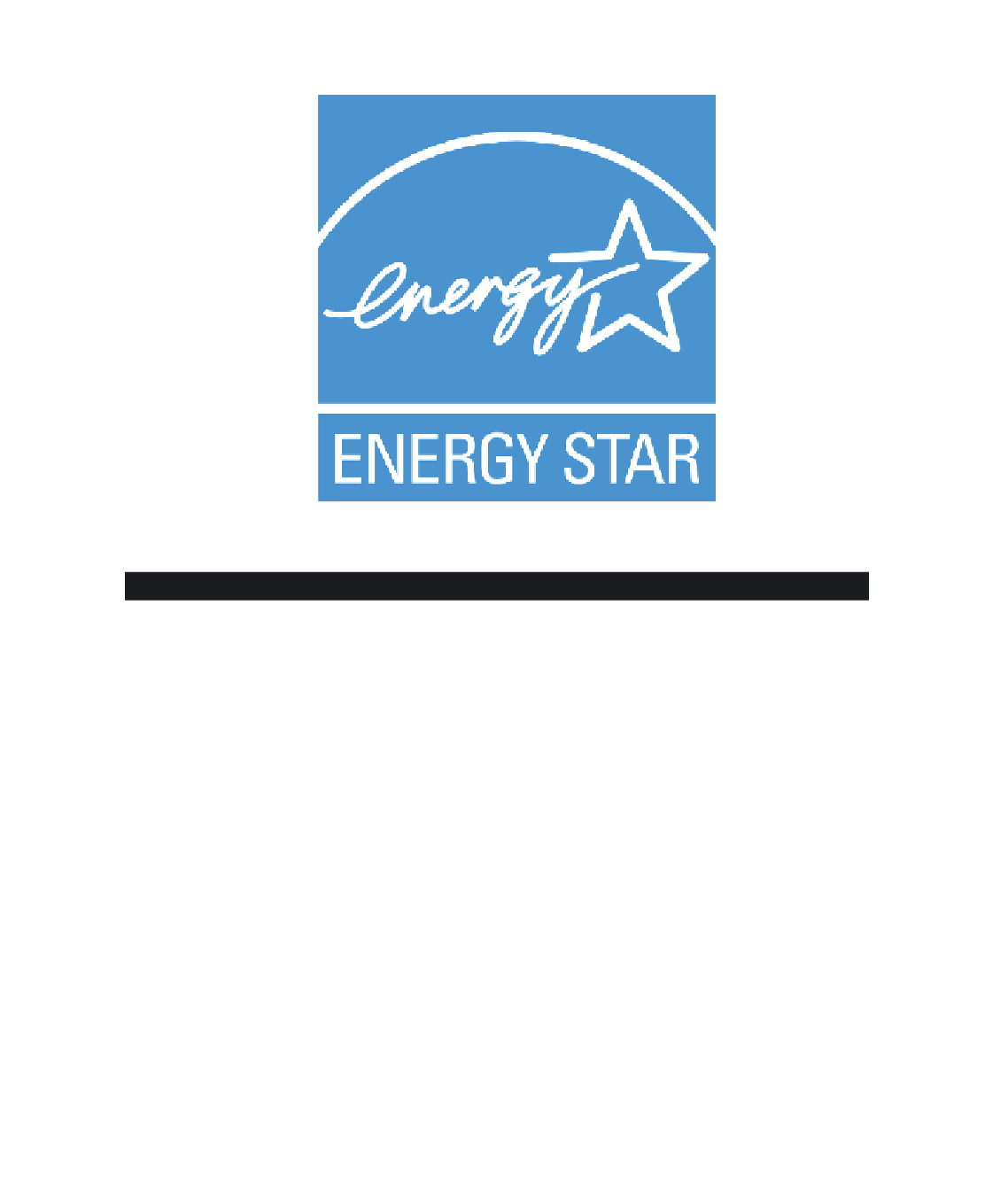Hardware Reference
In-Depth Information
FIGURE 10.3
The Energy Star logo
Photo credit: www.energystar.gov
EXERCISE 10.5
Look for Energy Star Hardware
1.
Look for the Energy Star logo on all the computer hardware you have available. Make a
list of the items that have it and the items that don't.
2.
For each device that bears the Energy Star logo, fi nd out what power-saving features
the device has.
Virtualization and Multiple OSs
One way to save energy is to have fewer computers. If one computer could meet all your
needs, you wouldn't need to have all those others, right?
If you need to run multiple OSs on a single PC, virtualization may be the solution you're
seeking. With virtualization, you create a separate environment inside the main OS, and within
that environment, you can run a virtual computer that has its own separate OS. It borrows
memory and storage as needed from the main system, with the virtualization application
managing that borrowing so that both OSs remain mostly unaware of each another.
Virtualization has many uses. For example, you can use it to test an application to see
how it runs under multiple OSs without having a separate PC with each of those OSs set
up. You can also use it to run applications that won't run on your current OS.