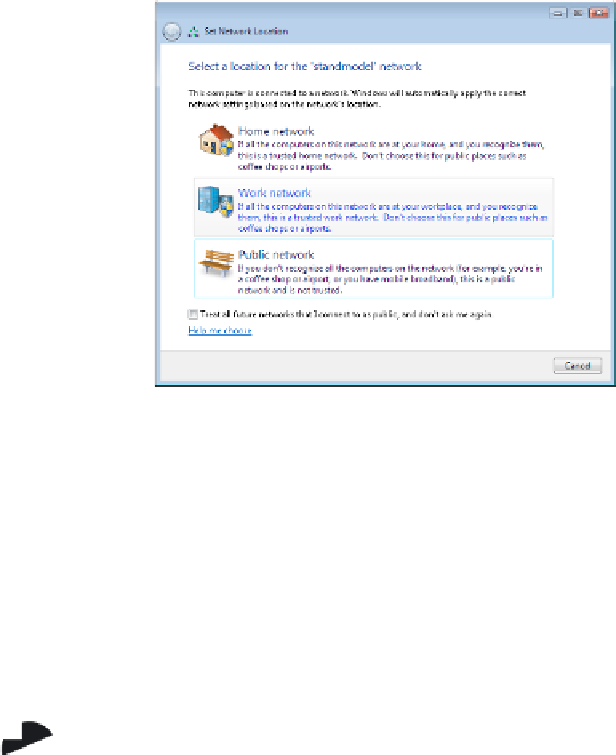Hardware Reference
In-Depth Information
There are security risks associated with connecting to any network, but especially a free
public network. Although most of your fellow users who share that network just want to
use the Internet, as you do, hackers occasionally lurk about who may try to browse or even
steal fi les from your computer via your shared network connection.
To minimize the risk associated with connecting to a specifi c network, you can change
your fi le-sharing settings to more restrictive ones while you're connected to that network.
In Windows, when you connect to a new network, you're prompted to select whether it's a
Home, Work, or Public network. If you choose Public, fi le- and printer-sharing features are
disabled on that network connection. This makes it more diffi cult for someone to snoop or
harm your computer (see Figure 9.8).
FIGURE 9.8
Specify the security level desired when making a new wireless network
connection
Wireless Encryption
Wireless networking encryption enables the owners of routers to prevent anyone from
connecting to them who doesn't know the encryption key (password). Many wireless networks
employ encryption, especially those in home or secure work environments.
In Chapter 3, you learned how to confi gure wireless networking, including setting
a Service Set ID (SSID) and a type of encryption, which may include Wired Equivalent
Privacy (WEP) or the more modern and advanced Wi-Fi Protected Access (WPA). Review
“Confi guring Wireless Networking and Encryption” in Chapter 3 for details.
Be aware that an encrypted network connection can still pose hazards.
Hackers and snoops who also have access to the network key can be a
threat, so make sure you don't have file and printer sharing turned on while
connected to any network if you aren't sure who the other users are.