Hardware Reference
In-Depth Information
9.
Select or clear the check boxes for the fi le types you want to share with other members
of the HomeGroup.
10.
Click Next.
11.
Type the password that you wrote down earlier, and click Next.
12.
Click Finish. The PCs are now confi gured to share fi les with one another of the types you
specifi ed when you set up each PC.
After creating the HomeGroup and connecting to it, you can share other fi les and
folders as needed; you aren't stuck with just the set that the HomeGroup Wizard chooses
for you with the check boxes.
To share any fi le or folder, right-click it, choose Share With, and then select one of these
options:
Homegroup (Read)
Homegroup (Read/Write)
Specifi c People
If you choose Specifi c People, you get the same advanced sharing options that you do
without a HomeGroup. (You'll see those in Exercise 9.3.)
The other sharing method uses the standard Windows networking tools without going
through the HomeGroup. This type of sharing works among different Windows versions
as well as non-Windows computers. A system administrator can also administer this type
of connection remotely, so each PC doesn't have to be touched individually. Exercise 9.3
shows how to confi gure non-HomeGroup sharing settings and how to share a folder.
You don't have to choose between HomeGroup and non-HomeGroup
network sharing; you can have both. When you have a HomeGroup
enabled, you can use the HomeGroup sharing options with those
computers participating in it, and standard folder sharing with every other
computer participating in your network.
EXERCISE 9.3
Share Folders in Windows 7
1.
Choose Start Control Panel Network And Internet Network And Sharing Center.
2.
In the left pane, click Change Advanced Sharing Settings.
3.
In the File And Printer Sharing section, make sure Turn On File And Printer Sharing is
selected.
4.
In the Public Folder Sharing section, make sure Turn On Sharing So That Anyone With
Network Access Can Read And Write Files In The Public Folders is selected.