Hardware Reference
In-Depth Information
EXERCISE 9.1
(continued)
6.
Click OK.
7.
Wait 2 minutes for the screensaver to start.
8.
Move the mouse to awaken the computer. The logon screen appears.
9.
Click your user account, and retype your password to resume.
10.
Repeat steps 1-7, returning to your previous screensaver settings.
11.
Choose Start Lock. The logon screen appears.
12.
Click your user account, and retype your password to resume.
Securing Backup Media
Large companies typically back up their data using their network, with the backups stored on
the same type of secure servers on which the data itself resides. However, smaller companies
sometimes rely on data backups to external hard disks, optical media, and even memory
sticks and tape drives. The data is no safer than the physical safety of these backup devices.
Keep in mind that data can be stolen from backup devices just as easily as from the
original storage locations. Physically secure all backup devices and media, both from theft
and from accidents and disasters, such as fi res and fl ooding. Data should be stored off-site,
in a fi reproof safe.