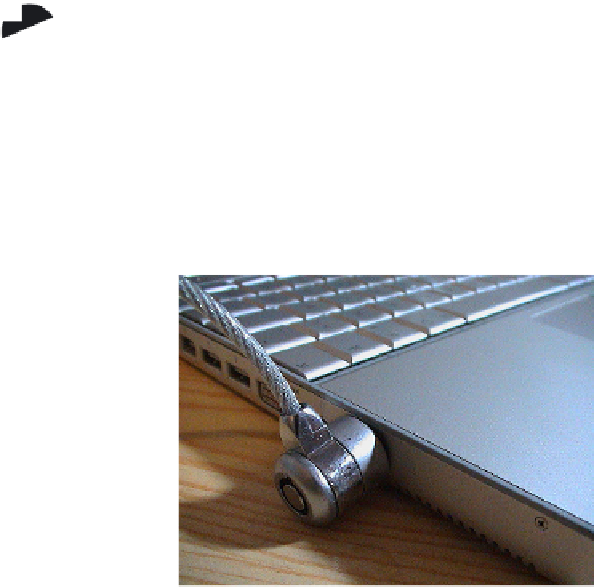Hardware Reference
In-Depth Information
Install an alarm that beeps if your device gets more than a certain distance away from
a transponder that you keep close to you (such as on your keychain or belt).
Within your own company's offi ces, solutions for securing computers and peripherals
focus mainly on securing the environment overall, rather than securing an individual piece
of hardware. For example, some possible measures include:
Requiring a security keycard for access to the offi ce area
Having a professional security presence in large organizations
Keeping doors and windows locked
Being prepared to challenge anyone who isn't normally a part of your work environment
If it isn't possible to secure the area physically, it may be appropriate to use locks and
other devices that physically attach the hardware to a desk or other fi xed object in order to
prevent it from “walking away.” There are various types of locks, cages, and racks designed
to make it diffi cult for someone to remove a computer from its location.
Many notebook computers have a K-slot, which is short for Kensington security slot.
Kensington is a company that makes a type of lock that fi ts into that slot. The lock is then
attached to a security cable, and the other end of is bolted to the wall or furniture. The
locks are secured with either a key or a combination. Figure 9.1 shows an example of a
security cable attached to a K-slot on a notebook PC.
Services are available, such as LoJack, that can track stolen hardware via
a small radio installed inside the device and disable a stolen computer
remotely so the data that resides on it won't be compromised. LoJack
functionality comes preinstalled in the BIOS of many major brand-name
notebook computers, including Dell, Lenovo, HP, Toshiba, and Fujitsu. The
radio-tracking unit comes free with the computer, but you must pay to
install and use the software that enables it. You can learn more about this
software at:
http://store.lojackforlaptops.com
.
FIGURE 9.1
Lock on a computer case
Photo credit: Yetzt. Wikimedia Commons