Hardware Reference
In-Depth Information
Summary
In this chapter, you learned about many types of computer operational problems and how
to fi x them, including startup failures, error messages, lockups, application crashes, and
hardware malfunctions. You also learned how to troubleshoot network connectivity issues
using a command-line interface.
Exam Essentials
Understand why applications crash and how to recover.
Applications crash because of
errors in their programming, confl icts with other applications, confl icts with the OS, and
device-driver problems. You can terminate a nonresponsive program in Windows from the
Task Manager window.
Identify the common reasons why the OS may lock up.
Programming errors and
incompatibilities can sometimes make an OS lock up, but the most common reason for a
complete system lockup is overheating.
Determine why an application won't start.
Applications that won't start may contain a
programming error or may be incompatible with your OS version or a piece of hardware
you've installed. It could also be that the minimum system requirements for the program
aren't satisfi ed, or that the application's installation has been corrupted. Try removing and
reinstalling the application and checking the manufacturer's website for help. You can also
try updating your display adapter driver.
Troubleshoot network connection problems.
Network connection problems may be
related to disconnected or malfunctioning hardware or software. Try using the
ipconfig
,
ping
, and
tracert
commands to get information about the network connection.
Understand hardware and driver incompatibility and its solutions.
For hardware to
work, it must have a driver that is appropriate for both the hardware make/model and
the OS version. Drivers that don't exactly match in one of those two areas may result in
compatibility problems.
Troubleshoot malfunctioning input devices.
A keyboard or mouse that isn't working may
be unplugged, physically defective, or dirty. It could also be that the OS doesn't have an
appropriate driver for it, although this is unlikely because most keyboards and mice can use
the generic drivers that come with the OS.