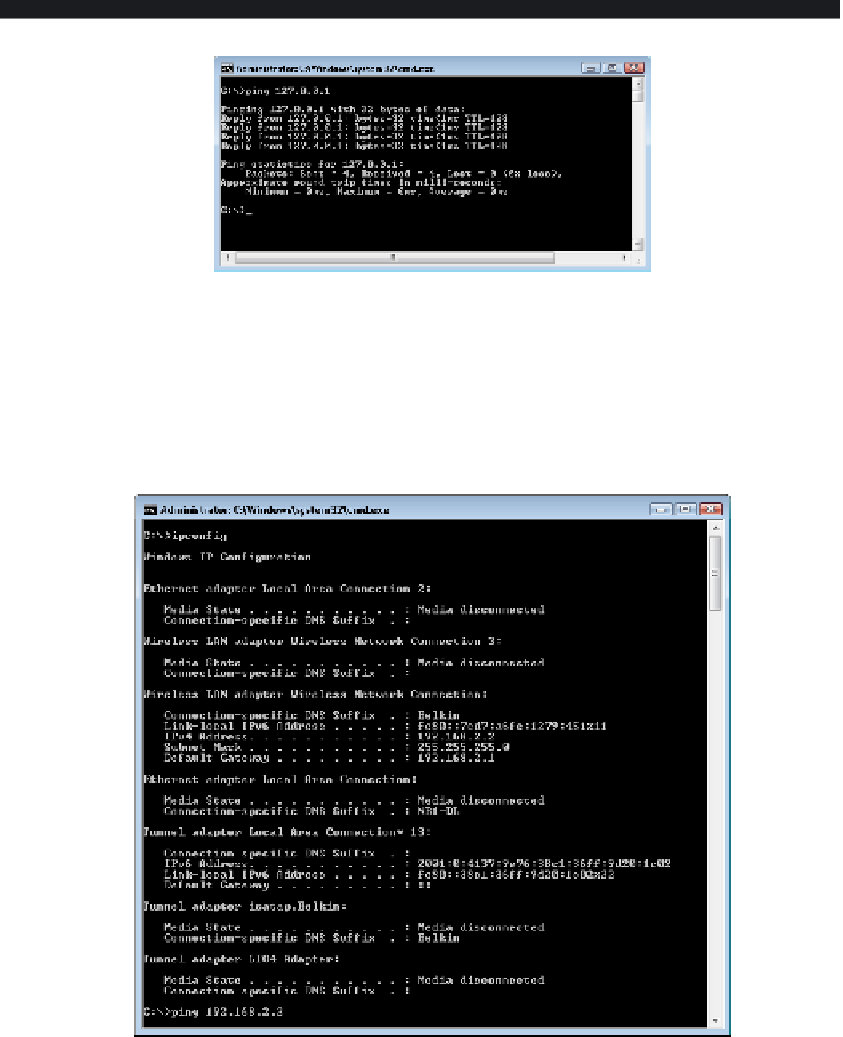Hardware Reference
In-Depth Information
EXERCISE 8.6
(continued)
3.
At the command prompt, type
ipconfig
and press Enter. The IP addresses for all the
network adapters in your system appear. Some of them may show Media Disconnected,
meaning that adapter isn't in use.
4.
Find the network adapter you use to connect to the network, and look at the IPv4
address for it. For example, in the following fi gure, it's 192.168.2.2. IP addresses that
begin with 192.168 are common on small home networks.
5.
For that same network adapter, make a note of the Default Gateway. That's the address of
the router that provides the exit point from the local network and connects you to the
larger network (for example, the Internet). In the previous fi gure, it's 192.168.2.1.