Hardware Reference
In-Depth Information
and see if you may be able to restore the deleted fi les from there. If you put all the fi les back
where they belong, the application may start working again.
A virus infection can cause programs to run slowly, poorly, or not at all. Many viruses
affect the entire system, though, not just one program. Thus if you're having troubles
with only one application, a virus isn't likely to be the cause. There's one exception to
that: viruses sometimes target antivirus software specifi cally, so if everything's working
other than your antivirus software, you're probably infected. See Chapter 9, “Security and
Access Control,” for more details about viruses and how to remove them.
Some programs have limited-time licenses, so it's possible that an application that
previously worked may stop working due to a license expiration. In such cases, though, a
helpful dialog box will usually appear to let you know how to pay the software maker, so
there's not much doubt what's happening.
If you've recently installed an OS or application update, and then suddenly an old
familiar application won't work anymore, it's probably the update's fault. You can try
removing the update (if possible), or contact the application manufacturer's Support
department for help.
Application Crashes
Crash
is the term used to describe a situation when an application stops working. It
may stop working due to a programming error in its own code or due to a confl ict or
compatibility issue with a device driver, with the OS, or with another application.
When an application stops working, it may terminate all by itself, or you may have
to terminate it manually. To do so in Windows, right-click the taskbar and choose Start
Task Manager. Then, in the Task Manager window, on the Applications tab, click the
application. The task may have Not Responding in the Status column. Click End Task.
On a Mac, to force-quit an application, choose Force Quit from the Apple menu (or
press Command+Option+Esc) and then select the unresponsive application in the Force
Quit window and click Force Quit.
If an application crashes only once, it may be a fl uke. However, if the same application
keeps crashing repeatedly, it's time to do a little detective work to try to fi gure out what
may be the problem. If an error message appears, make a note of it. Try closing all other
applications, including any background applications you don't need, and running the
application again to see if that helps. If it does, the problem stems from a confl ict with
some other program. You may need to uninstall and reinstall the crashing application, or
check the manufacturer's website for troubleshooting tips.
Device Failures
Any hardware component can fail, and the longer you keep your computer, the more
likely it is that you'll experience at least one hardware failure. Hardware troubleshooting
can be complex, but the Strata exam confi nes itself to a few topics related to hardware
troubleshooting. The following sections target the Strata-specifi ed topics.