Hardware Reference
In-Depth Information
Exam Essentials
Understand how to evaluate a system for possible upgrades.
You can examine the
components physically to fi nd out their specifi cations, but it's often easier to use a utility
program such as System Information or the Windows Experience Index to determine what
components may be holding back optimal performance.
Identify the risks associated with upgrading components.
When upgrading a working
system, there is always a chance that the system will no longer function after the upgrade
has been completed. This can be due to hardware, BIOS, or software incompatibilities;
malfunctioning hardware; or improper installation.
Identify basic compatibility issues.
You must select upgrade components carefully
with compatibility in mind, considering physical bus differences, bus speeds, and driver
availability. It's especially important to understand the challenges of fi nding compatible
components in the areas of processors and RAM, as well as external ports such as USB,
FireWire, and PS/2.