Hardware Reference
In-Depth Information
Don't open a computer's power supply or poke around inside it through the vent holes,
because its capacitor stores electricity and could shock you.
On the other hand, the innards of computers are quite susceptible to being damaged, so
the more urgent safety concern is for the computer itself.
In Chapter 5 (“Maintaining a Computer”), you learned about electrostatic discharge
(ESD) and how it can easily damage a sensitive component such as a circuit board or a
DIMM. Reread the section “Electrostatic Discharge” in Chapter 5 now, before you get
started inside a PC, paying special attention to the precautions recommended such as
wearing natural-fi ber clothing, not working in a carpeted area, and using an antistatic
wrist strap (and antistatic mat, if available) to ground yourself. Figure 7.7 shows a wrist
strap and mat.
FIGURE 7.7
An antistatic wrist strap and a grounded antistatic mat can help prevent
electrostatic discharge damage.
Disconnect the power to the PC before you open its case. The risk of shocking yourself
is fairly low, but the risk of electrical damage to the PC itself is higher when it's plugged in.
It's also important to handle components carefully. Handle circuit boards by their
edges, avoiding touching anything on the surfaces of the boards. Leave circuit boards and
DIMMs in their antistatic bags until you're ready to install them, and ground yourself
(by touching the metal frame of the PC) before you touch them. Figure 7.8 shows a circuit
board in an antistatic bag. Notice the lines on the bag; they're part of the antistatic “cage”
that the bag creates for the component.