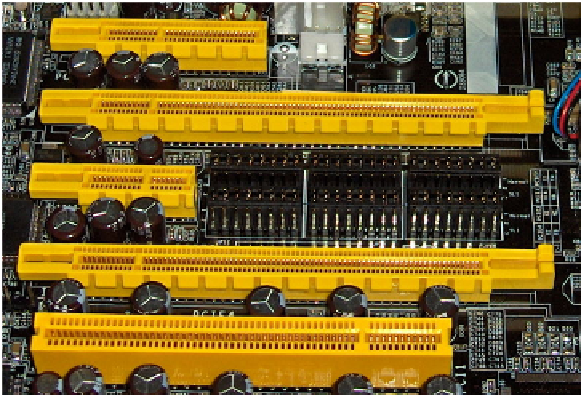Hardware Reference
In-Depth Information
Revolutions Per Minute (RPM)
More RPM means faster data storage and retrieval. So,
for example, 7200 RPM is better than 5400 RPM.
Mechanical vs. Solid State
As you learned in Chapter 2 (“Input and Storage Devices”),
solid-state drives are quiet, fast, and reliable, but more expensive.
Display Adapters
On a notebook/portable computer, you're usually stuck with the display adapter that came
with it. That is, display adapters are usually built into the motherboard.
On a desktop PC, the display adapter may be built into the motherboard or may be
found on a separate circuit board (expansion card). Either way, you can choose to install
another display adapter instead, or in addition to the one(s) installed already. If you don't
want to use the one built into the motherboard anymore, you can disable it in the BIOS
Setup program. You can add as many display adapters to the system as it has compatible
expansion slots available. You can then hook up a different monitor to each one.
Most display adapters sold today use a PCI Express (PCIe) 16x slot (for the higher-
end cards) or 4x slot (for the cheaper ones). Either will work fi ne for most uses; high-end
gamers and graphics professionals prefer the 16x versions because they provide that extra
oomph in graphics performance that most of us don't need.
Does your motherboard have the right slot for the display adapter you want to install?
Entry-level motherboards may have only one 16x PCIe slot and one or two 1x slots (and
perhaps no 4x slot), but higher-end motherboards may have multiples of one or more types.
If you have a desktop PC, open the case and see what slots are available and in what slot
your current display adapter resides. Figure 7.6 shows some PCIe slots, plus one older-type
PCI slot at the bottom. One additional consideration is that there are different versions of
PCIe; look for PCIe 2.0 or higher, and whether your motherboard's PCIe slots will support it.
FIGURE 7.6
PCIe and PCI slots (from top to bottom: PCIe 4x, PCIe 16x, PCIe 1x, PCIe
16X, and PCI)
Photo credit: Wikimedia Commons