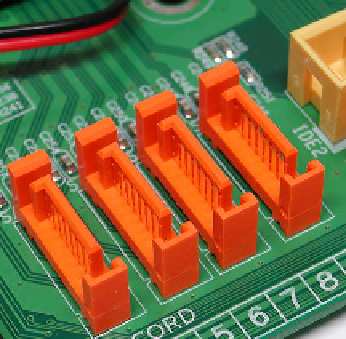Hardware Reference
In-Depth Information
FIGURE 7.4
Parallel ATA motherboard connectors
Photo credit: Wikimedia Commons
If you're adding a SATA drive, look for an available SATA connector on the
motherboard (see Figure 7.5). With SATA, each drive has its own separate cable and
connection to the motherboard. On some motherboards, there may be different speeds
of SATA connectors, such as SATA 6.0 Gb/s and SATA 3.0 Gb/s. If so, they will be colored
differently so you can easily tell them apart. Assign the fastest interface to the primary
hard drive, or to the drive that is new and fast enough to benefi t from its higher speed.
FIGURE 7.5
Serial ATA motherboard connectors
Copyright 2011, Bestofmedia, LLC
Regardless of the hard-drive interface you choose, you'll have choices to make in these
other areas:
Capacity
How much data does the drive hold? More is better but also more expensive.
Rotational Speed
This applies to mechanical hard disks only, not solid state.