Hardware Reference
In-Depth Information
Understand the risks and rewards of OS updates.
OS updates, such as those delivered via
Windows Update, can keep your system safer from outside attacks via Internet exploits.
However, there is a chance that an update may cause a problem with your system.
Understand OS upgrade options.
Make sure you understand the difference between a
service pack, a new OS version, and an OS edition (applicable only for Windows). You
should be able to explain what constitutes an upgrade path and fi nd information about it
online or in the OS's documentation.
Assess upgrade compatibility.
Not all new OS versions are benefi cial for all PCs; a new
OS version for a system that doesn't meet the minimum requirements can actually result in
a loss of performance. You should know how to compare the system requirements of a new
OS to the current system's specs and how to get information about driver compatibility for
your hardware.
Be able to install and remove applications.
To install most applications, insert the CD or
DVD and follow the prompts. Before you do that, though, make sure your system meets the
application's minimum requirements. In Mac OS X, you can drag an application's folder
to the Trash to remove it; in Windows, you should go through the Control Panel to ensure
that an application is removed cleanly.