Hardware Reference
In-Depth Information
Applications are installed in variety of ways on a Mac. Some come with an installer, similar
to Windows. In other cases, you drag the program into the
Applications
folder. In either case,
applications are often delivered in either a
.zip
fi le or a disk image, designated with a
.dmg
fi le
extension. Double-click either of these fi le types to access the program or installer.
EXERCISE 6.7
Install an Application
1.
Go to
www.download.com
, and locate a freeware or shareware program that interests you.
2.
Download the
Setup
fi le for the program.
3.
Run the
Setup
fi le to install the application. If any problems come up, such as system
permission or fi rewall issues, troubleshoot and solve them.
Understanding Licenses and Usage Permissions
It's rare these days for an application to come with a thick printed manual, but that doesn't
mean there isn't documentation. Each application typically has a help system built into it,
as well as a number of special-purpose documents for granting licensing rights to users and
encouraging users to register.
Understanding Licensing Agreements
When you buy an application, you aren't actually buying the application. Instead, you're
buying the right to use the application in a limited way as prescribed by the licensing
agreement that comes with it. Most people don't read these licensing agreements closely,
but suffi ce it to say that they're pretty slanted in favor of the software manufacturer.
Don't like the terms? Too bad. No negotiation is allowed. If you don't accept the license
agreement, your only recourse is to return the software for a refund. (And good luck
fi nding a vendor that will take back an opened box. Still, the software manufacturer is
required to take it back and refund your money if you reject the licensing.)
Although the majority of the applications you acquire will probably be commercial
products, there are a number of alternatives to commercial software sales. Here are some
of the license types you may encounter:
Freeware
Freeware is software that is completely free. On the small scale, you can get such
software from download sites such as
www.download.com
, or from the creator's personal
website. Large companies like Google and Microsoft also sometimes offer products for
free, because it serves the company's interests to have lots of people using that software.
Examples include Google Chrome and Microsoft Internet Explorer. Freeware doesn't include
source code, and users aren't allowed to modify the application.
Open Source
This software is freer than free: not only is the application free, but the
source code (code used by programmers) is also shared to encourage others to contribute