Hardware Reference
In-Depth Information
repartitioning isn't necessary unless you want to change the distribution of hard-disk space
among the partitions and logical drives you already have. Reformatting isn't necessary
either, unless you want to ensure that everything on the drive is wiped away. (You may
want to do this if the system has been plagued by viruses, for example, and you want to
make sure no traces of them remain.)
If you're doing a clean install of an OS on a system that has a hidden partition
where the previous version stored recovery files, you probably won't need
that partition or those recovery files anymore after the new OS has been
installed because they will no longer be appropriate for recovering your
system. Therefore, you may choose to delete the current partitions and create
a new, single partition that includes all the available space.
Installing a New OS Version
After all the preparations that happen beforehand, installing a new OS version is
surprisingly simple and straightforward.
To do an upgrade install, start up the computer in its current OS, and then pop the CD
or DVD in the drive. The Setup program will start automatically, prompting you through
each step. During the setup process, you may be asked about some of the following:
Product Key
As an antipiracy measure, Windows comes with a product key, which is a
string of letters and numbers that is unique to that copy. You must enter a valid product
key to complete the setup. The product key is usually on the sleeve in which the disc came,
or possibly on the box or on a card inserted in the box. Mac OS X doesn't use product
keys, so this isn't an issue.
Username
You can set up more users later, but you may be prompted for a username to
start with.
Network to Connect To
If the Setup program fi nds available wireless networks, it may
ask to which one you want to connect. Setup usually identifi es and uses a wired network
without a prompt.
If you do a clean install, boot the PC from the Setup CD/DVD. To do this, insert the
setup disc and then reboot the computer. If it boots from the disc—great. If it doesn't,
you'll need to go into the BIOS Setup program for the PC and change the preferred boot
order so that the CD/DVD drive is preferred over the hard disk. To do so, watch the screen
as the PC boots for a message that tells you what key to press to enter BIOS Setup. It may
be a function key, like F12, or it may be Esc or Delete or some other key, depending on the
BIOS version and brand.
During the process of a clean install, you may be asked about some of the following:
Partitioning and Formatting
If you're prompted to redo the partitions or formatting,
think hard about this. Redo the partitions only if the current ones are unacceptable.
Reformat a drive only if you want to wipe out everything on it.