Hardware Reference
In-Depth Information
Some of the components for which you should research compatibility before upgrading
include the following:
Dial-up modem
Network adapter
Display adapter
Sound card (or built-in sound support)
Be particularly sure you have a usable driver for your network adapter before upgrading,
because you'll need that to connect to the Internet to fi nd any other drivers you may be
missing. It's a real pickle when you need the Internet to fi nd a network driver, but you need
a network driver to get to the Internet.
Components like the hard drive, processor, and RAM can generally be assumed to be
compatible as long as they meet the minimum system requirements. The keyboard and
mouse can also generally be assumed to be functional when you upgrade, although if you
have a special model of either of those with extra features and buttons, you may need a
driver update to continue to use those extras.
One good way to investigate hardware and software compatibility for
Windows 7 is via Microsoft's Windows 7 Compatibility Center, located
at
www.microsoft.com/windows/compatibility/windows-7/en-us/
default.aspx
.
If you aren't able to locate a driver for a device from the official channels of
either the hardware manufacturer or the OS manufacturer, it may be tempt-
ing to turn to a third-party driver website. In some cases, you may be able to
find a driver at one of these sites that will serve your needs; but be very cau-
tious, because there are many third-party sites that try to steal your personal
information or download harmful malware to your computer.
Assessing Upgrade Paths
An
upgrade path
is a means of getting from one OS version or edition to another.
Depending on the versions involved, you may be able to do an
upgrade install
, which
installs the new version over the top of the old one, retaining all applications and data fi les;
or you may have to do a
clean install
, which wipes everything out and starts fresh.
Microsoft has offered less-expensive upgrade versions of some OS versions for sale; these
are exactly the same as the non-upgrade versions except that as part of the setup process,
they check to make sure you have an eligible previous version installed. One common
misconception people have is that you can't upgrade your OS unless you have an upgrade
version, but that's not true. Both the upgrade and the non-upgrade versions will work to
upgrade the OS, provided there is a valid upgrade path between the old and new OSs.