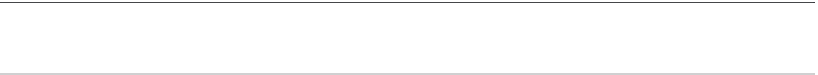Hardware Reference
In-Depth Information
Year
Released
Version
Name
System Requirements
10.5
Leopard
2007
Processor type: PowerPC G4 or G5, or any Intel, 867
MHz or higher
DVD drive (for installation)
RAM: 512 MB (1 GB recommended)
Hard drive space: 9 GB
Some applications work only with an Intel processor.
10.6
Snow
Leopard
2009
Processor type: Intel (IA-32)
RAM: 1 GB
Hard drive space: 5 GB
DVD drive or external USB or FireWire DVD drive (for
installation)
10.7
Lion
2011
Processor: Intel Core 2 Duo or later CPU
RAM: 1 GB
Video RAM: At least 64 MB (128 MB recommended)
Hard drive space: 5 GB
DVD drive or external USB or FireWire DVD drive (for
installation)
Assessing Compatibility
When considering an OS upgrade, you must look not only at the minimum system requirements
(from the preceding tables), but also at compatibility for individual pieces of hardware and
software. For example, not only should you ensure that you have enough display adapter RAM
to meet the system requirements, but you should also check to make sure your make and model
of display adapter are supported under the new version. If the OS version is very new, not all
hardware manufacturers may have released a driver yet for it. If the piece of hardware is very
old, the manufacturer may not ever release a driver for it for that OS version. Sometimes drivers
designed for older OS versions will work fi ne, but you can't rely on that.
Compatibility checking prior to upgrading is particularly important if you're upgrading
from a 32-bit version to a 64-bit version of the OS, because you'll need 64-bit versions of
the hardware drivers. Windows comes with a basic set of drivers for generic use, and it will
try to use one of these if it can't fi nd the exact driver, but it's better if you have the specifi c
drivers from the hardware manufacturers.