Hardware Reference
In-Depth Information
TABLE 6.1
Appearance and personalization utilities in Windows 7
Utility
Description
Accessed From
Personalization
Changes the appearance
theme, colors, background,
and sound effects
Start
Control Panel
Appearance And
Personalization
Personalization
Display
Makes text larger or smaller,
adjusts screen resolution,
and connects to an external
display
Start
Control Panel
Appearance And
Personalization
Display
Desktop Gadgets
Adds or removes mini-
applications on the desktop,
such as clock, calendar, and
photo viewer
Start
Control Panel
Appearance And
Personalization
Desktop
Gadgets
Taskbar and Start Menu
Customizes the Start menu
and taskbar
Start
Control Panel
Appearance And
Personalization
Taskbar
And Start Menu
Ease of Access Center
Applies settings that help
people who have limited
vision, hearing, or mobility
Start
Control Panel
Appearance And
Personalization
Ease Of
Access Center
Folder Options
Changes settings that affect
folder and file management
Start
Control Panel
Appearance And
Personalization
Folder
Options
Fonts
Displays the installed fonts,
and provides an interface for
adding and removing fonts
Start Control Panel
Appearance And
Personalization Fonts
Mouse
Adjusts the pointer
appearance, pointer speed,
and double-click speed
Start
Hardware And Sound; under
the Devices And Printers
heading, click Mouse
Control Panel
Sound
Adjusts the system volume
and system sounds, and
manages audio devices
Start
Control Panel
Hardware And Sound
Sound
Power Options
Changes the battery
settings; controls what
happens when you press
the Power button or shut
the lid of a notebook PC
Start
Control Panel
Hardware And Sound
Power Options