Hardware Reference
In-Depth Information
EXERCISE 6.3
(continued)
7.
Open the Colors list, and check the available color depths. Don't make a change.
8.
If you have a CRT monitor, open the Screen Refresh Rate drop-down list and check the
available refresh rates. Refresh rate isn't an issue on LCD monitors.
9.
Click OK to close the dialog box. If a message prompts you to accept the new settings,
click No. (You shouldn't have made any changes, but this message appears if you
did accidentally.)
10.
Click OK to close the Screen Resolution settings in the Control Panel.
Other Ways to Customize the User Experience
Nearly every aspect of the user experience is customizable on both the Mac and the PC,
from the colors onscreen to the way the mouse moves.
In Windows, most of these settings can be adjusted from the Control Panel in the
Appearance And Personalization area. Table 6.1 summarizes these settings and tools in
Windows 7, and Table 6.2 provides the same for Mac OS X.