Hardware Reference
In-Depth Information
the display. For example, 1600
900 is a common resolution for a wide-screen notebook
computer display. The fi rst number is the width, measured in number of pixels, and the
second number is the height in pixels. Figure 6.6 shows the same Windows desktop in two
different resolutions—one widescreen and one with a standard 4:3 width-height ratio. The
higher the resolution, the smaller everything appears onscreen (icons, text, and so on).
×
×
FIGURE 6.6
Two different Windows screen resolutions: 1600
900 (top) and
×
1024
768 (bottom)
On a CRT monitor, there isn't much visible difference in sharpness among
the various resolutions. On an LCD monitor, however, the sharpest image
results from using the monitor's highest available resolution.