Hardware Reference
In-Depth Information
On a PC, the current date and time are part of the BIOS data stored by the
motherboard. In addition to the ROM BIOS information (that is, the part of the
BIOS that never changes), there are also settings you can change via the BIOS
Setup program. Any nondefault settings you specify in that program are stored
on a chip on the motherboard. In earlier years, it was common for this data
to be stored on a CMOS chip.
CMOS
stands for complementary metal oxide
semiconductor, a type of dynamic memory that requires very little power to
remain active.The motherboard's battery would keep that information alive on
the CMOS chip when the computer's power was off. If the battery died, one way
to tell was that the computer's date and time would reset back to January 1,
1900. Nowadays, with the ready availability of static RAM, the BIOS settings are
stored on a flash RAM chip on the motherboard.
On a Windows PC, click the clock in the lower-right corner of the screen, opening a
window that displays the calendar and clock, and click Change Date And Time Settings.
Then use the Date And Time dialog box to change the date and/or time, change the time
zone, and select a time server from which to update them automatically.
On a Mac, click the System Preferences icon on the Dock, and then click the Date &
Time icon. Adjust the date, time, and time zone from the System Preferences window (see
Figure 6.5).
FIGURE 6.5
Adjusting the date and time in Mac OS X