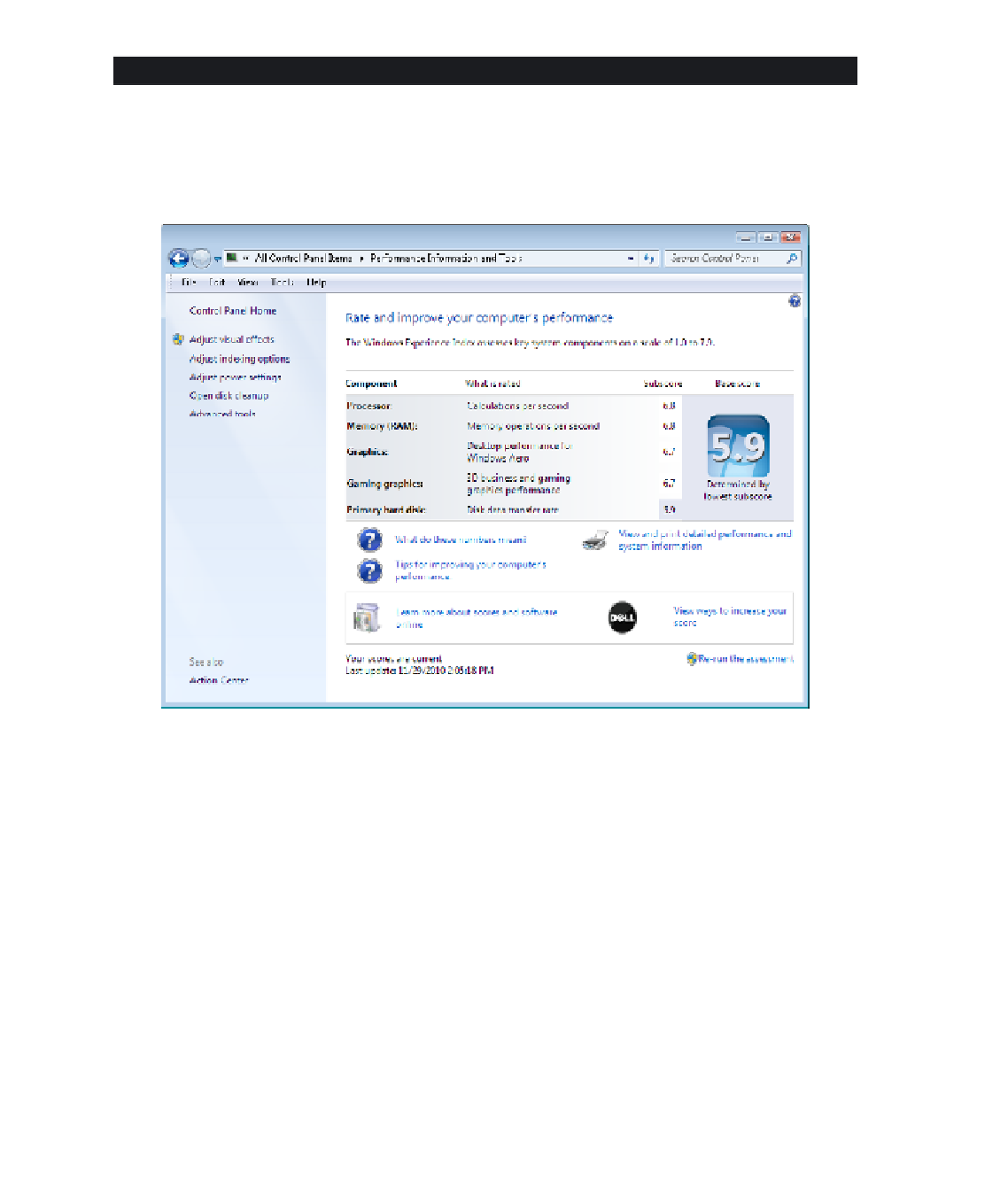Hardware Reference
In-Depth Information
EXERCISE 5.12
Evaluate and Troubleshoot Windows Performance
1.
Choose Start Control Panel System And Security and, under the System heading, click
Check The Windows Experience Index. Examine the scores for each subsystem. Identify
which score is the lowest. This is the bottleneck to better performance on your system.
2.
Click the Back button (left-pointing blue arrow button) to go back to the System And
Security page of the Control Panel, and click Action Center.
3.
Review any problems that the Action Center identifi es. A button next to each problem
recommends what to do.
4.
If Check For Solutions To Unreported Problems appears, click the Check For Solutions
button next to it. Wait for the Problem Reporting tool to check for solutions, and follow
the recommendations to resolve any problems for which solutions are found.
5.
Click back to the Control Panel window. Click the Back button to return to the System
And Security page. Choose Administrative Tools
Event Viewer.
6.
In the Event Viewer window, examine the Overview And Summary information. Click
each of the categories at the left, and review their information. Then close the Event
Viewer.