Hardware Reference
In-Depth Information
EXERCISE 5.11
(continued)
8.
Click Analyze Disk. Wait for the disk's fragmentation to be assessed. While you're
waiting, click Confi gure Schedule and examine the current settings for automatic
defragmentation. Click Cancel to close the Modify Schedule dialog box without making
any changes.
9.
When the analysis is complete, if the disk is more than 5 percent fragmented, click
Defragment Disk and wait for that process to complete. Otherwise, click Close to close
the Disk Defragmenter, because the drive doesn't need to be defragmented now.
10.
Back in the
C:
drive's Properties box, on the General tab, click Disk Cleanup. Wait for
Disk Cleanup to analyze the drive.
11.
When the results of the analysis appear, examine the list of Files To Delete.
12.
Click the Temporary Internet Files category, and click View Files. A fi le-management
window appears, showing the temporary fi les stored. Close this window when you're
fi nished looking at them.
13.
Back in the Disk Cleanup dialog box, click OK to delete the fi les that were recommended
for deletion.
14.
A confi rmation box appears; click Delete Files.
15.
Wait for the deletion to fi nish. Then click OK to close the C: drive's Properties box.