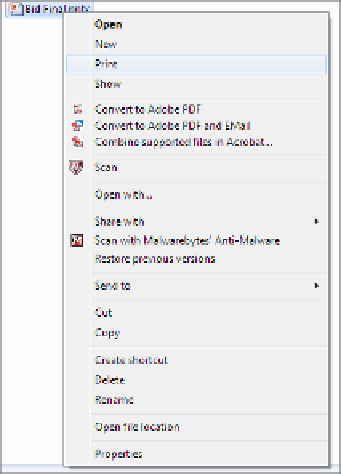Hardware Reference
In-Depth Information
If you need to make a quick printout of a data fi le and don't want to take the time to open
it in its application, you may be able to print it directly from the OS. In Windows, you can
right-click the data fi le, and if there is a Print command on the shortcut menu that appears, as
seen in Figure 5.10, click Print to print the fi le without opening it. When you print using this
method, you don't get to choose any print options, such as number of copies or page range.
FIGURE 5.10
Printing from a file listing without opening the file
EXERCISE 5.8
Print a File Without Opening It
1.
In Windows, choose Start
Documents, and locate a document fi le.
2.
Right-click the document fi le, and click Print. The document prints on your default printer.
3.
Close the Documents window.
Moving and Copying Files and Folders
Moving and copying are very similar operations. With a move, the original is deleted from
its original location, and it's copied to the new location. With a copy, the original stays put,
and it's copied to the new location. When you move or copy a folder, everything in it moves
or is copied too.
In Windows, when you drag an item from one location to another, it's either moved or
copied, depending on the relationship between the two locations: