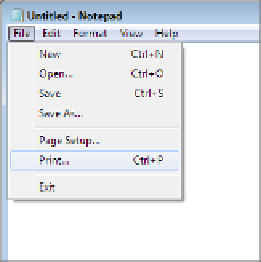Hardware Reference
In-Depth Information
6.
Type
md Strata
, and press Enter.
7.
Type
dir /w
, and press Enter. The listing reappears, this time including
[Strata]
. The
square brackets indicate that it's a folder.
8.
Type
ren Strata Deleteme
, and press Enter. The folder is renamed.
9.
Type
rd Deleteme
, and press Enter. The folder is deleted.
10.
Close the command prompt window.
Printing Files
In most cases, you'll print a fi le by opening it in its native application and using the Print
command there. (The native application for a fi le is the one associated with its fi le extension,
and it's usually the application in which the fi le was created.) The Print command is usually
on the File menu in the application, as shown in Figure 5.9. This method has the advantage
that you can review and edit the fi le before you print it.
FIGURE 5.9
Printing from within an application